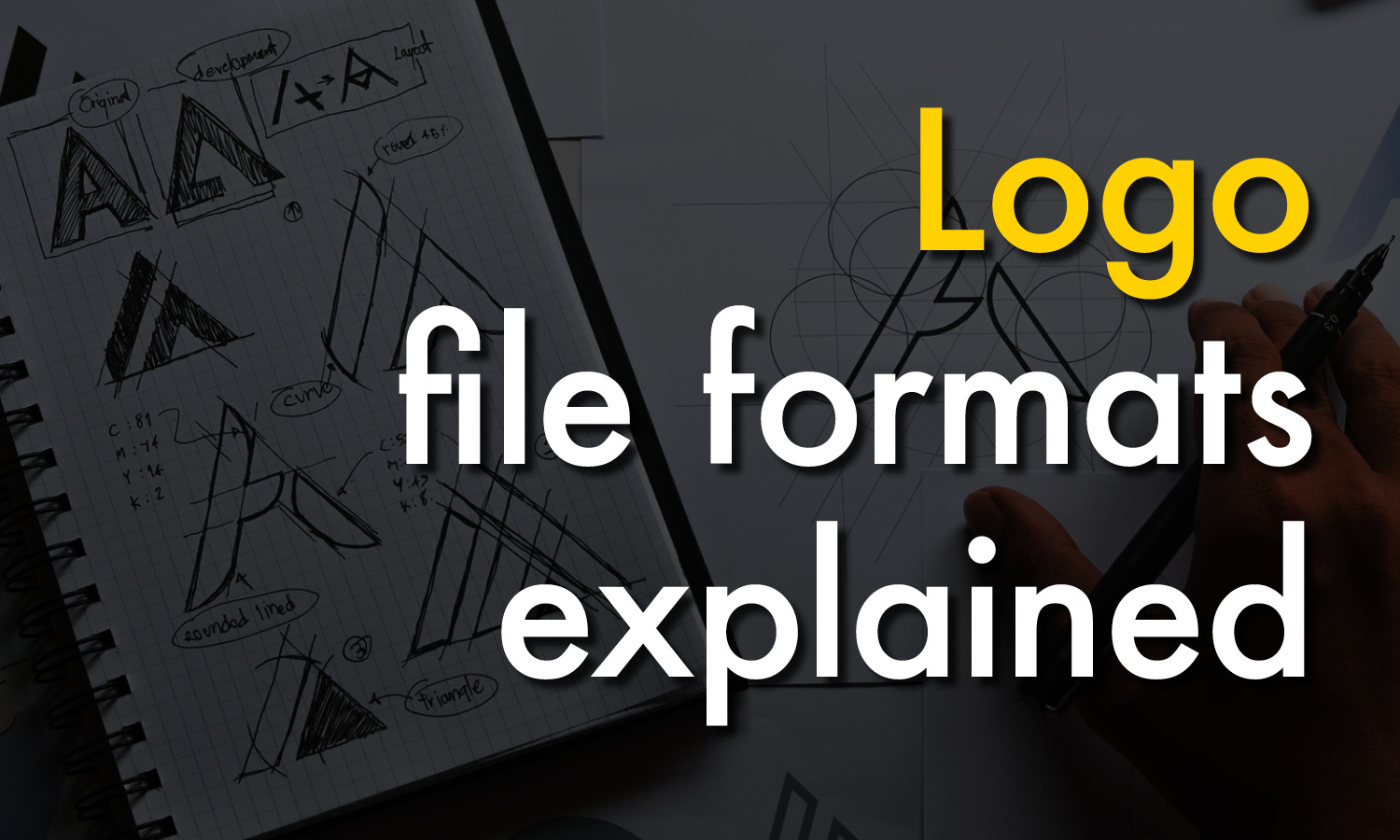My clients can find logo file formats really confusing. Once a logo has been created for them, I will provide my client with a bunch of logo files with different extensions, which often they no idea what they mean. The file extensions you would usually see are: EPS, JPG, SVG, TIF, PNG and AI. So what exactly are they, and which logo gets used for what purpose? Here’s a bit of a guide to help you understand logo file formats a little better.
How are digital files formatted?
Digital logo files are essentially formatted in one of two ways. Raster or vector file formats. Here’s a look at the difference between the two.
Raster logo file formats
Raster files are made up of millions of tiny little squares called pixels. The higher the DPI (dots per inch) in a raster file, the clearer the image. But that also means the longer it takes for your computer to read the pixels and display your file. Therefore, raster files are usually saved at a lower resolution (or DPI). When a raster file is displayed above 100%, the pixels take on a blocky looking appearance, like something you would see in Minecraft. The result is that your logo file will look blurry. For this reason, it is better to use raster files for digital purposes such as websites, Microsoft Word and PowerPoint or any other place where your brand will be viewed on screen only. If you are using a raster file in print, make sure that the logo resolution is 300dpi and that logo file is a decent size.
Raster file extensions are: JPG, PNG, GIF, and TIF.
JPG (Joint Photographic Experts Group) are most commonly seen online. This file type compresses really well, so the image will load quickly without degrading the quality.
PNG (Portable Network Graphics) are also used online. While they don’t compress as well as a jpg file, they do offer transparency, so they can be placed over another image or on a coloured background.
GIF (Graphical Interchange Format) is a highly compressed image. They are best used for files that have blocks of colour as they will only display up to 256 colours. An animated GIF combines a number of images together into a single file and displays them in a sequence to generate a short animated clip.
TIF (Tagged Image File Format) is a high quality format, used mainly for digital photographs. It is rarely used for logos.
Vector logo file formats
Vector files are made up of lines and curves called paths. These paths can be scaled to any size, without loss of image quality. For this reason, vector file formats are best used in print. Your print collateral will be much sharper if you use a vector logo file format over a raster file. Because they are mainly used for print, they are often provided in CMYK instead of RGB colour mode. To find out more about colour modes, you can read about it here and here.
Vector file extension are: AI, PDF, EPS and SVG
AI (Adobe Illustrator) is the original working vector file created in Adobe Illustrator
PDF (Portable Document Format) is a popular file format as it can be viewed on any device or computer with Adobe Acrobat Reader. PDF files still maintain editing capabilities by opening the file back up in Adobe Illustrator.
EPS (Encapsulated PostScript) is a vector file format that can be opened by a wider range of software such as Corel Draw. Unlike the other file formats which can only be opened and edited in Adobe software. Note: occasionally EPS files can actually be raster files instead vector.
SVG (Scalable Vector Graphics) is a vector image format that can be used online. This file format is suitable for high resolution screens. As it’s still a vector image, it will remain sharp no matter what size or device it is displayed on.
So as you can see, selecting the right file format for your design job doesn’t need to be confusing at all. If you would like more expert advise of all things graphic design, then contact Cubbyhole Creative