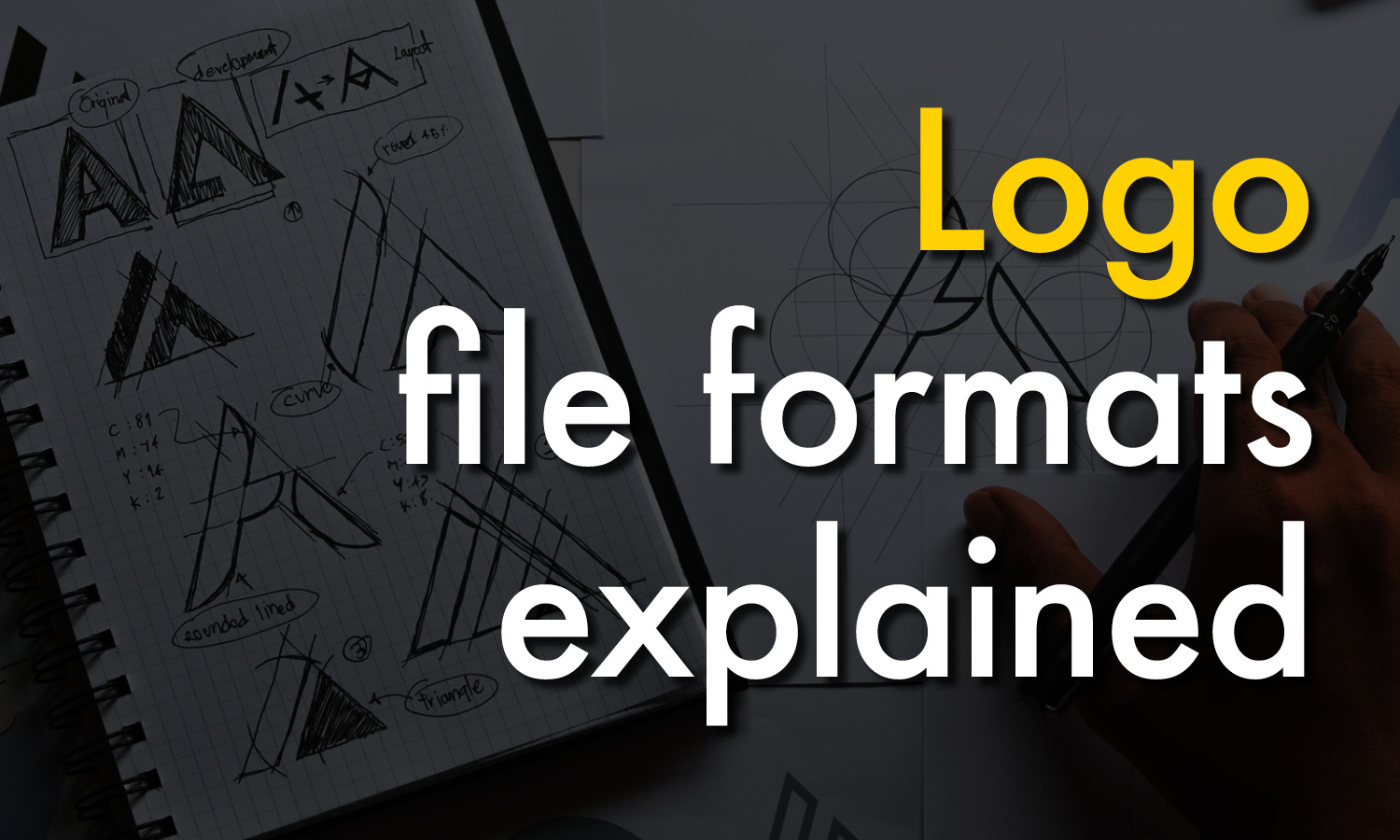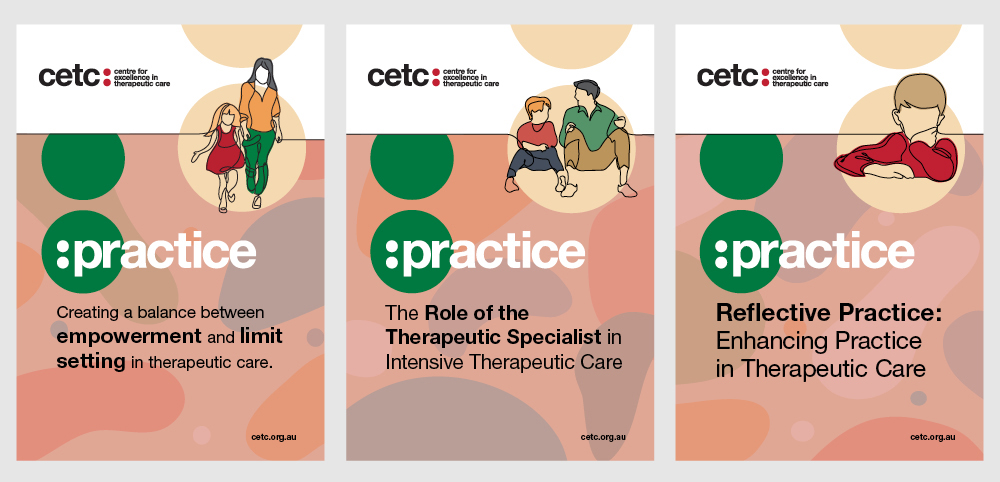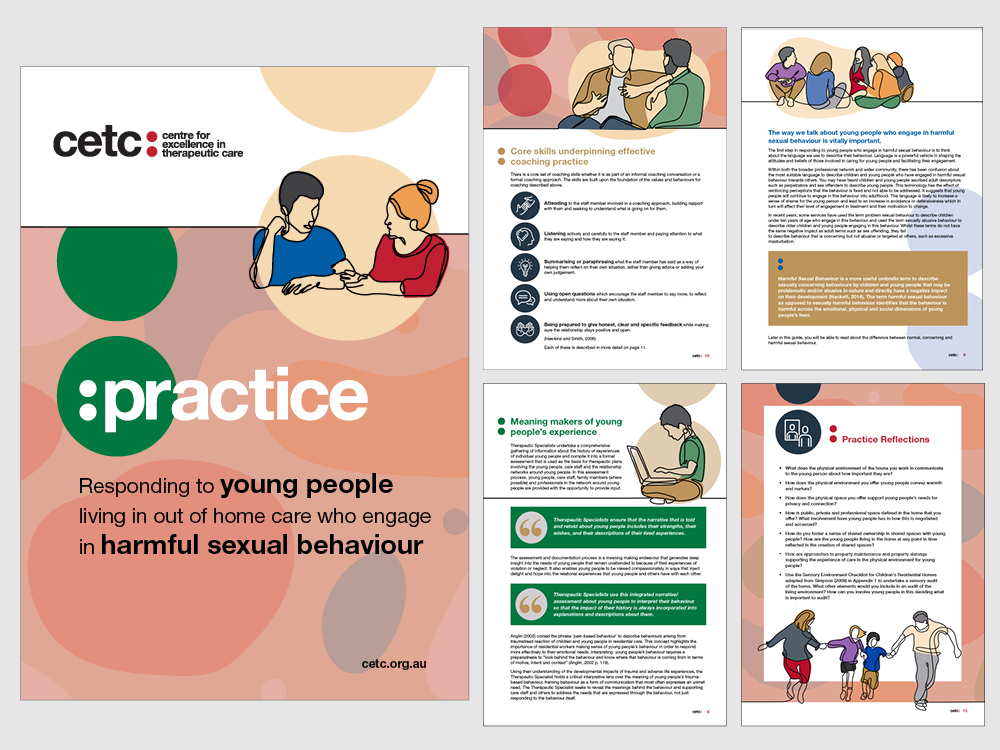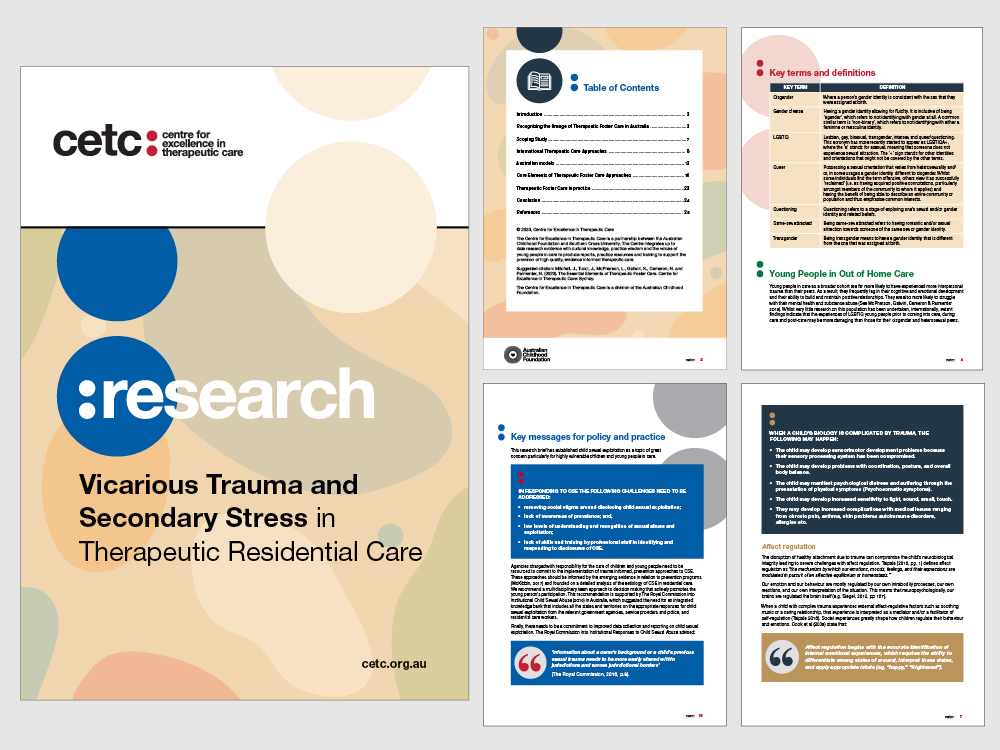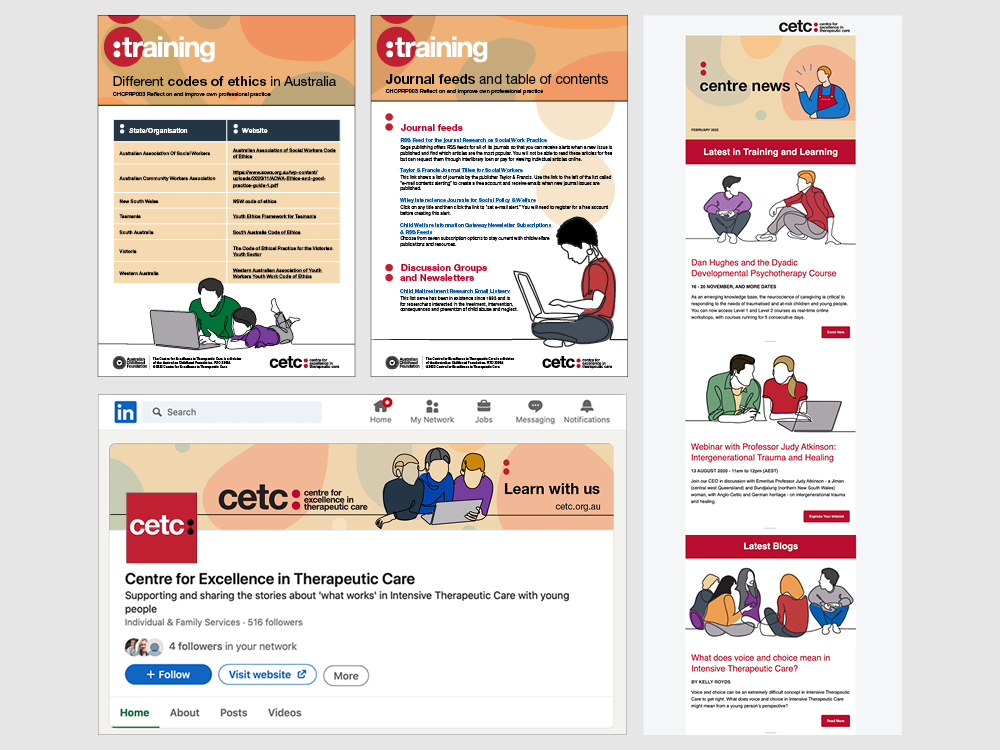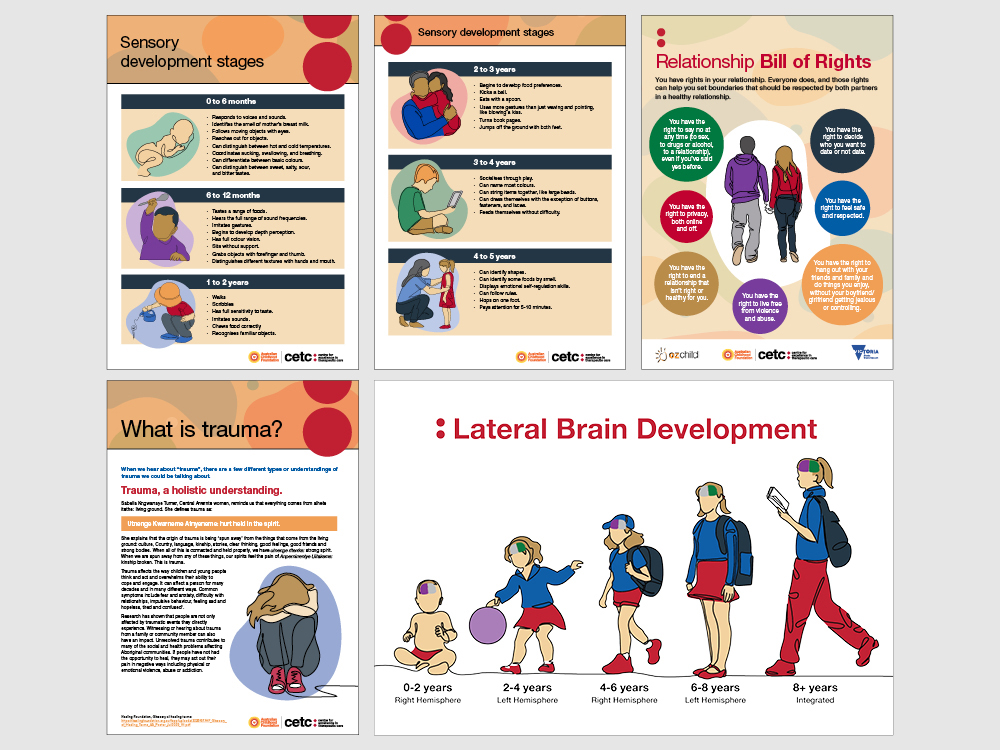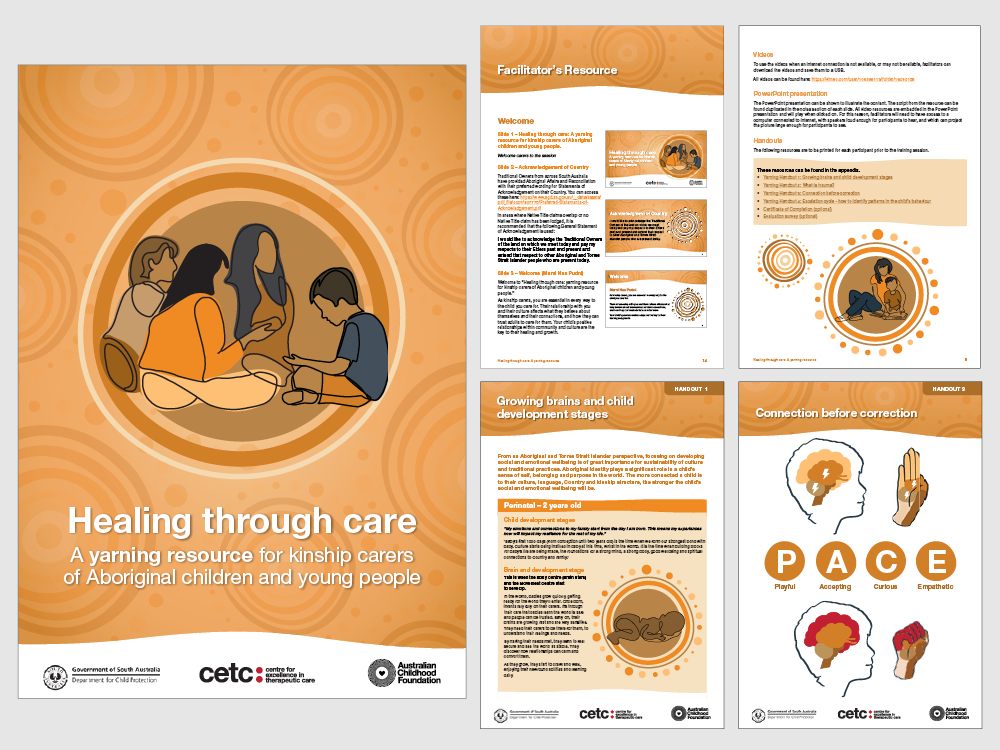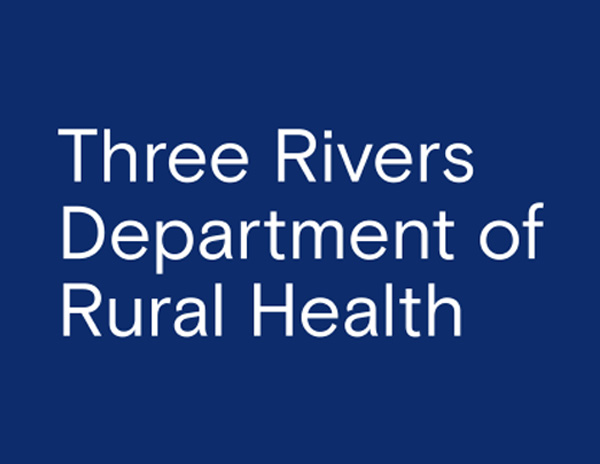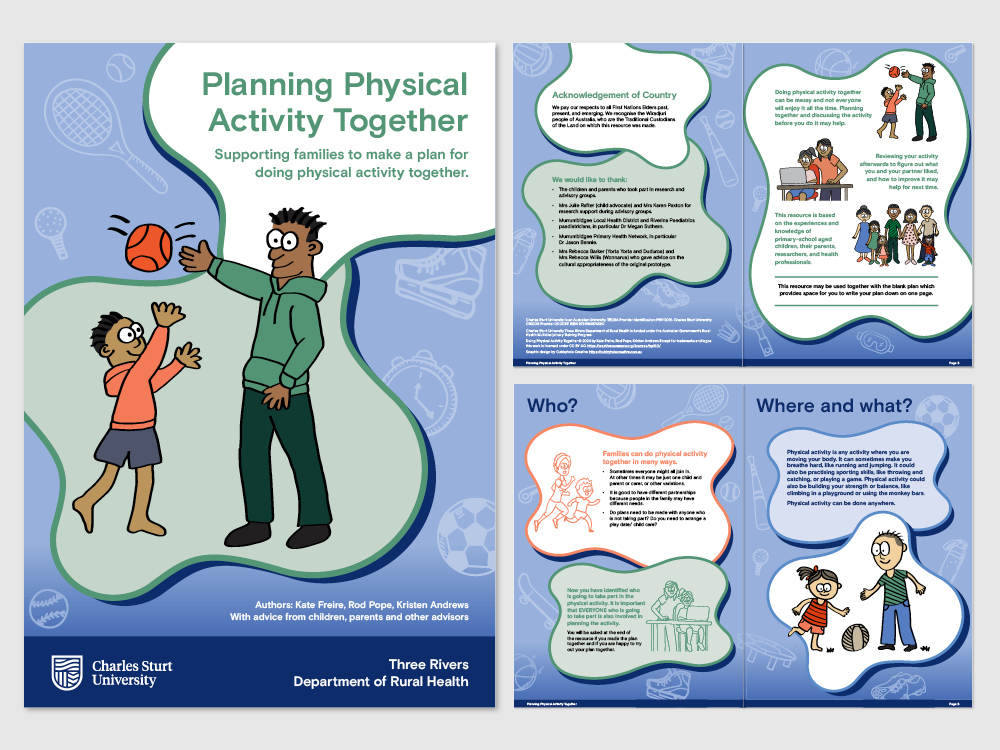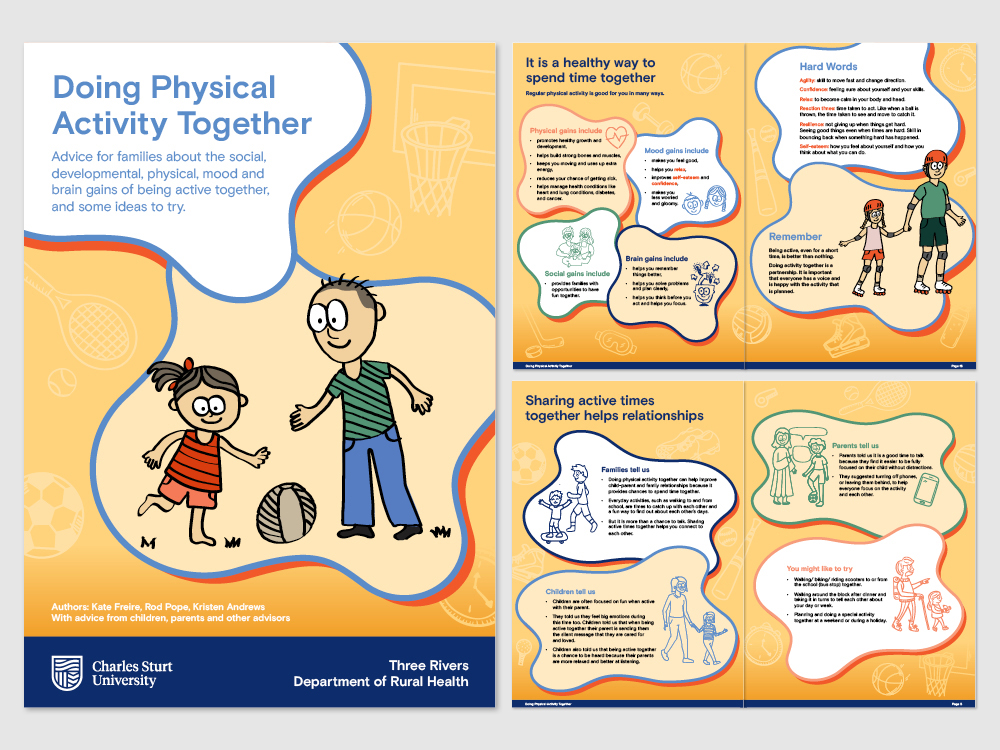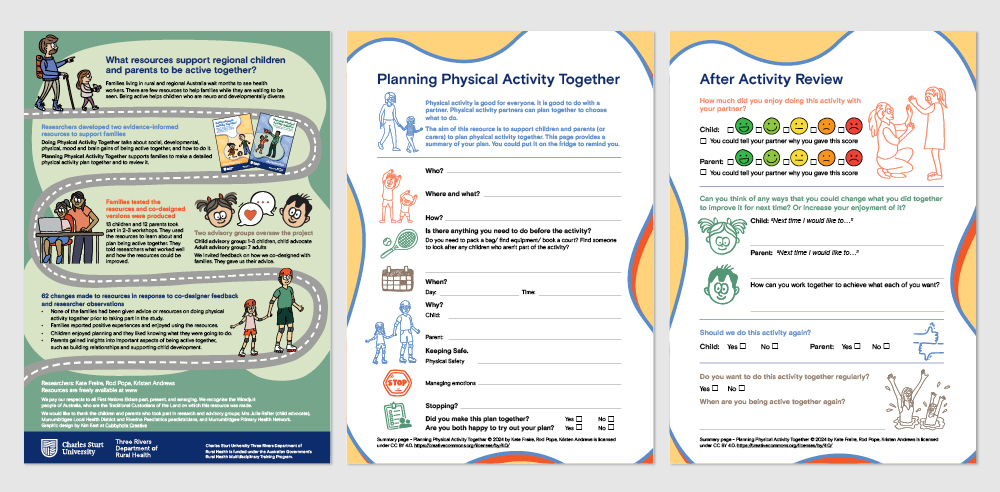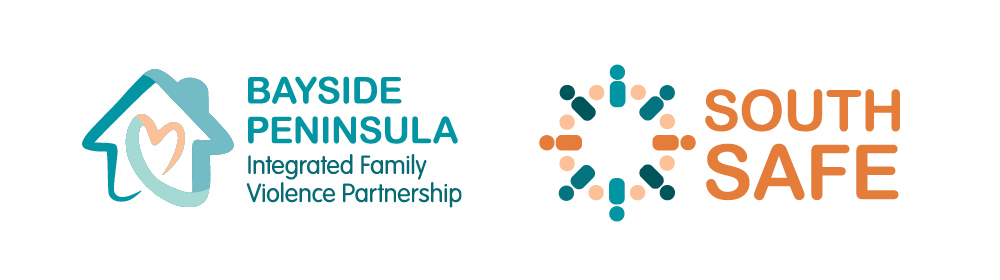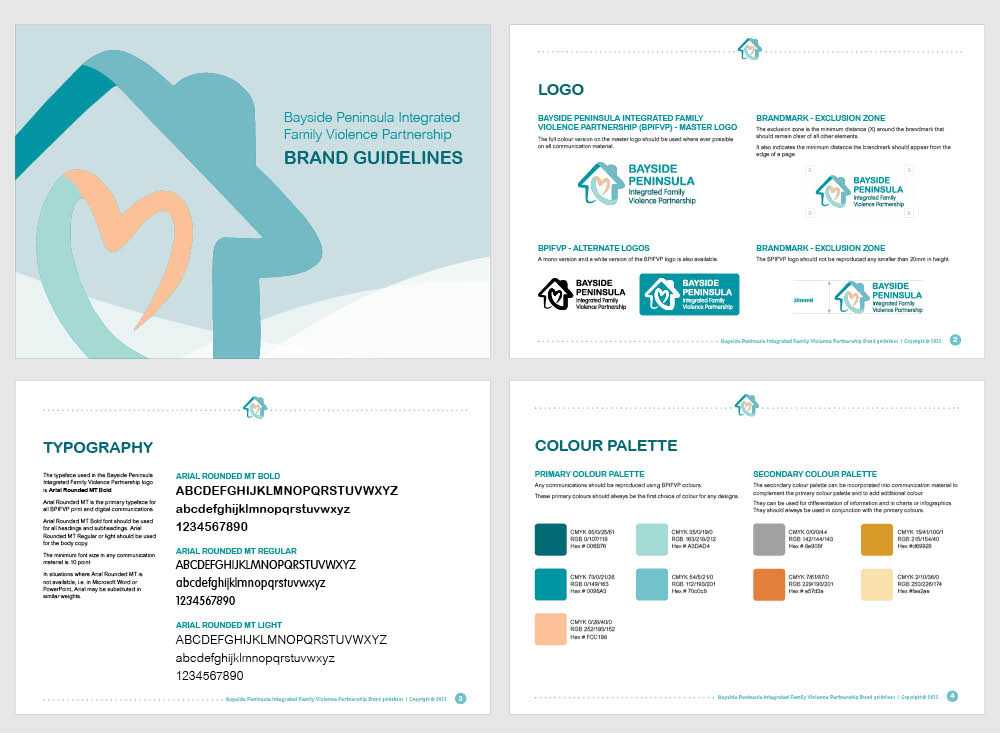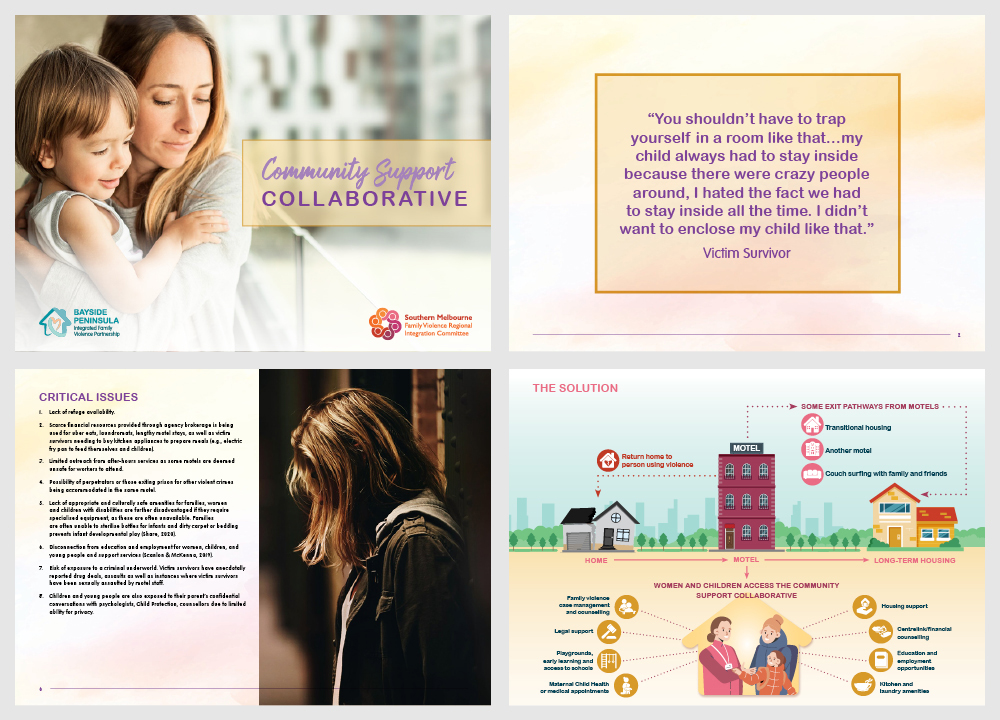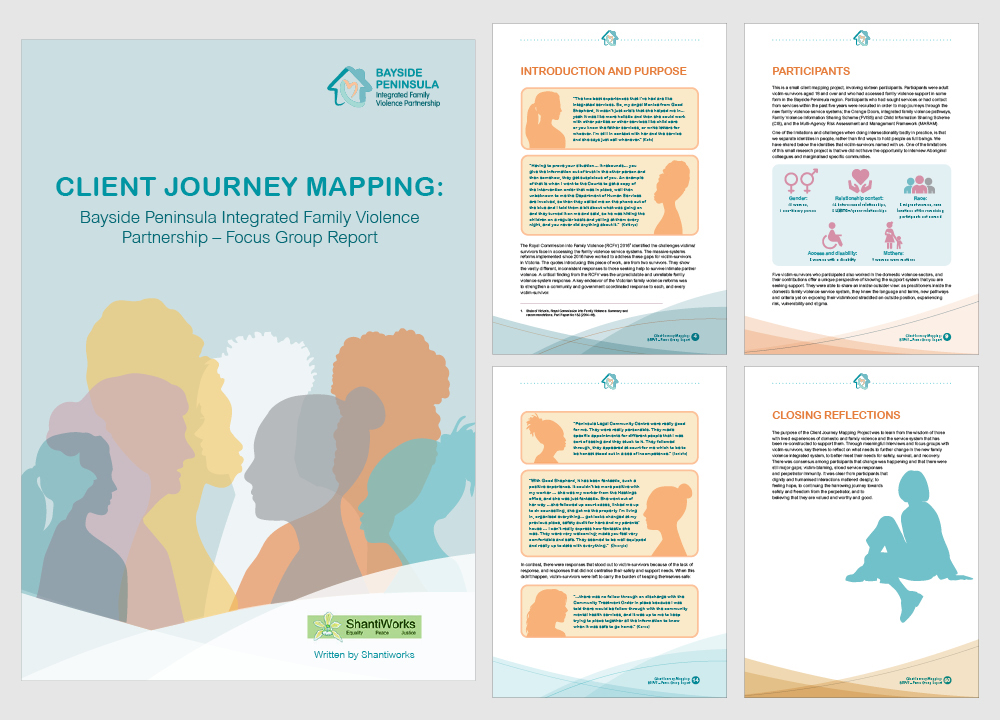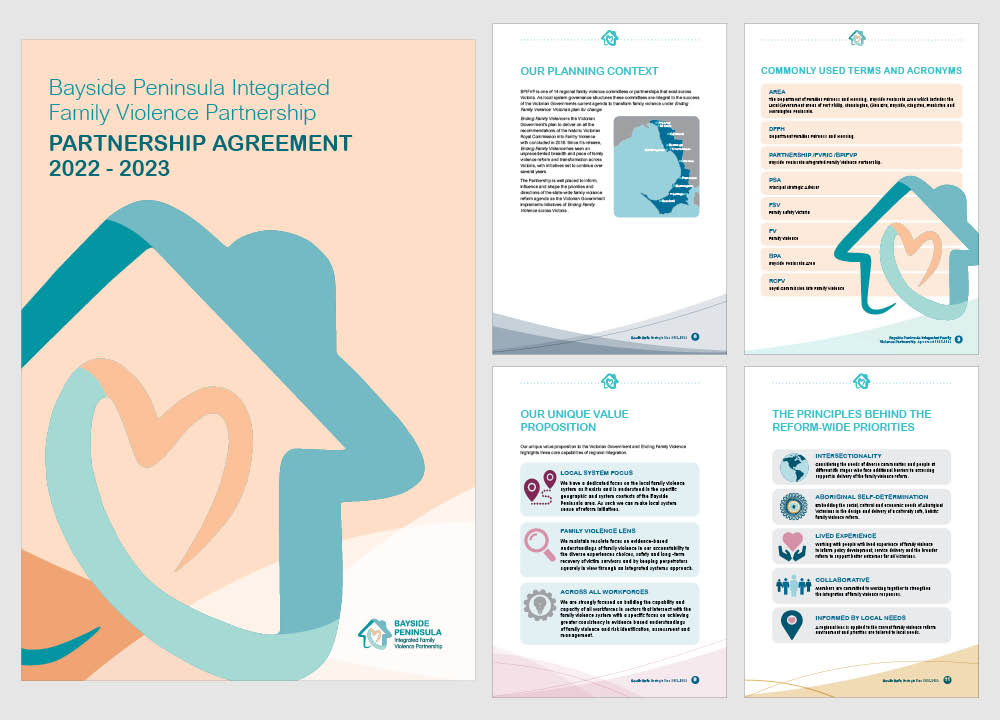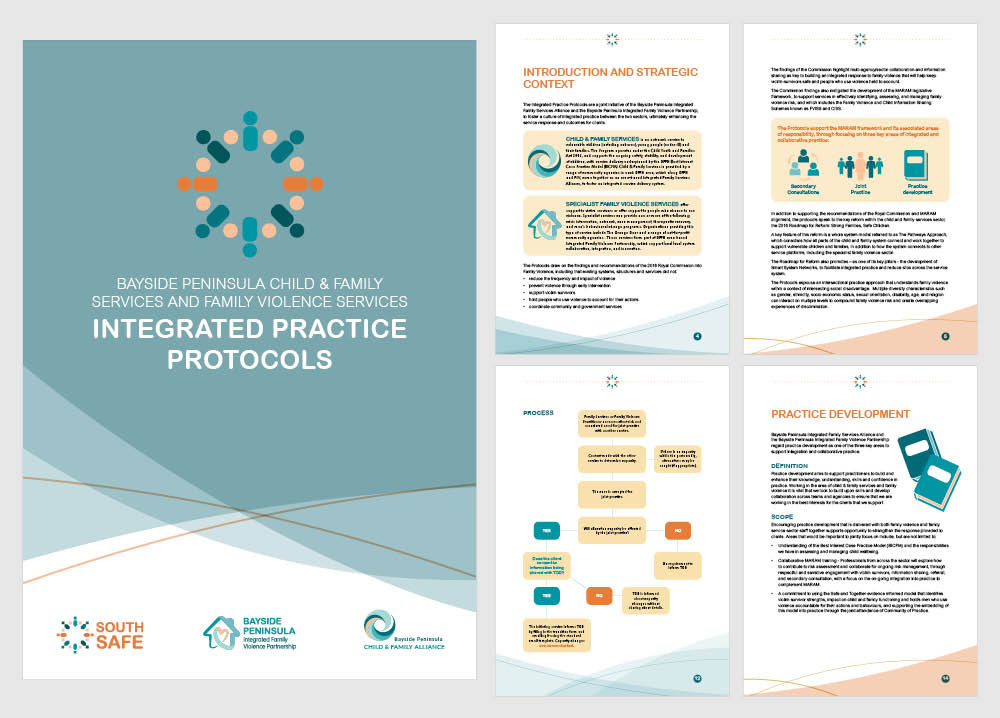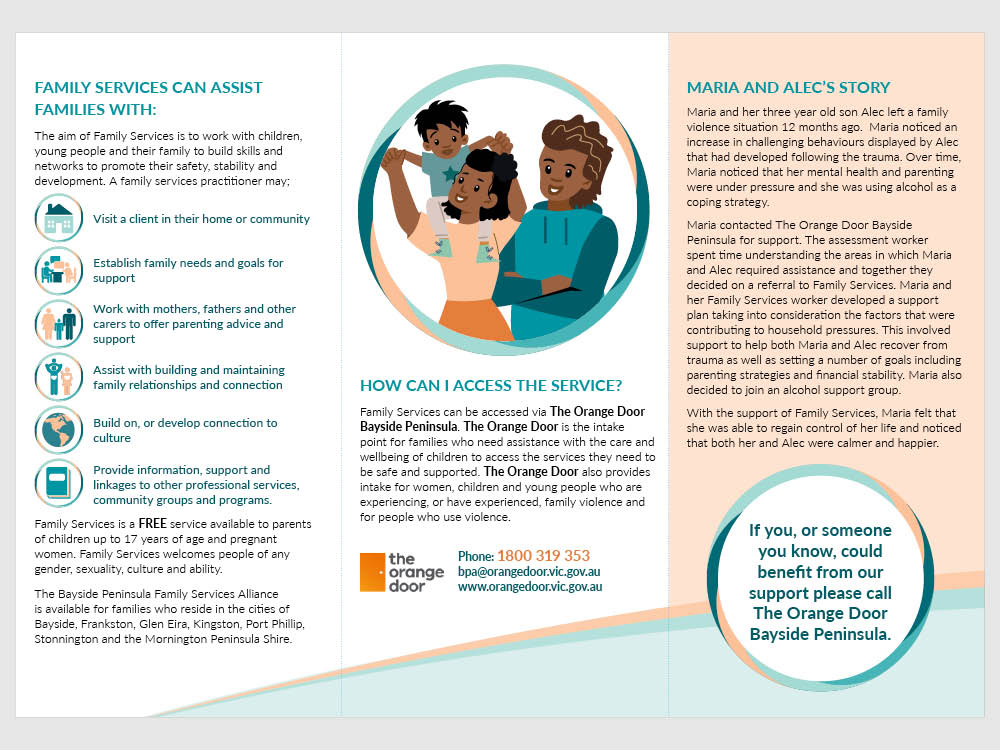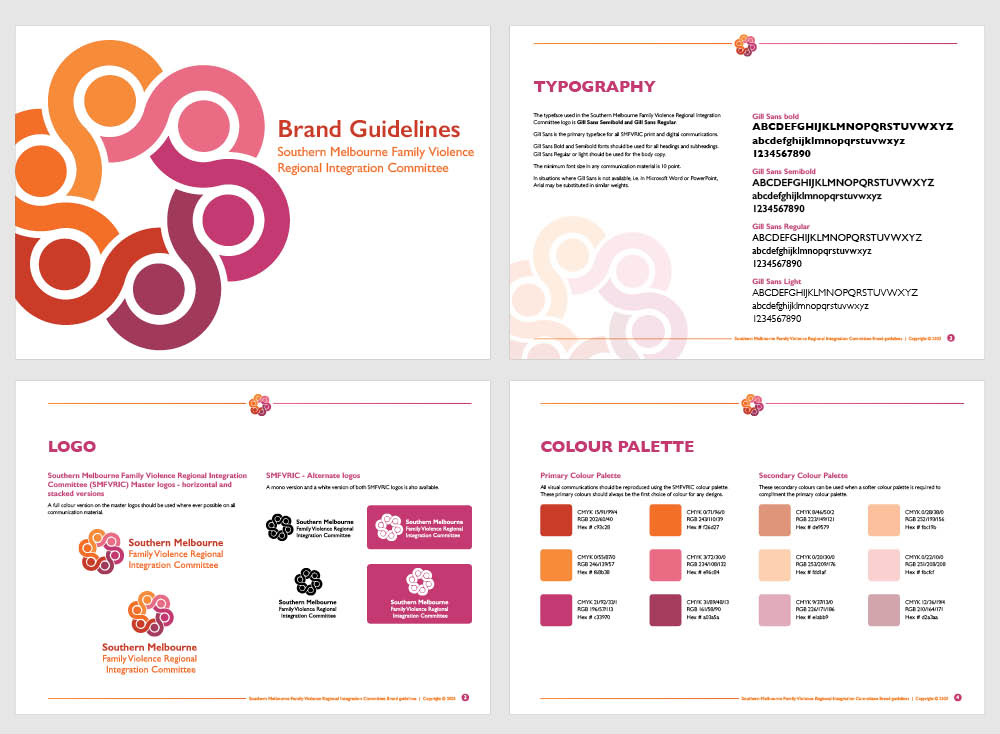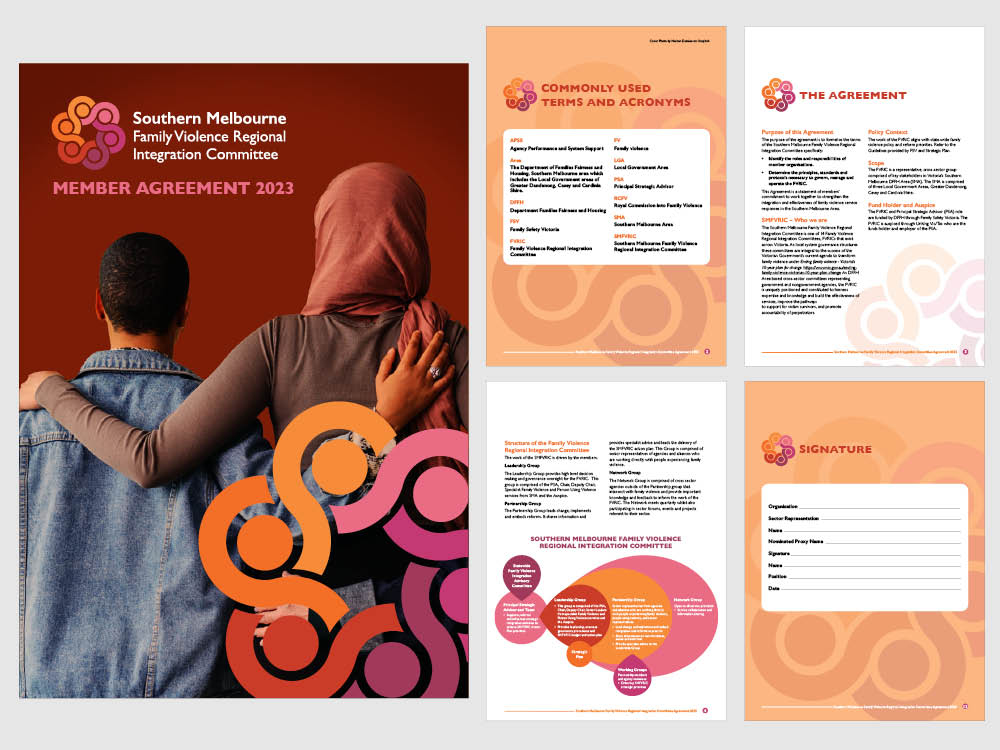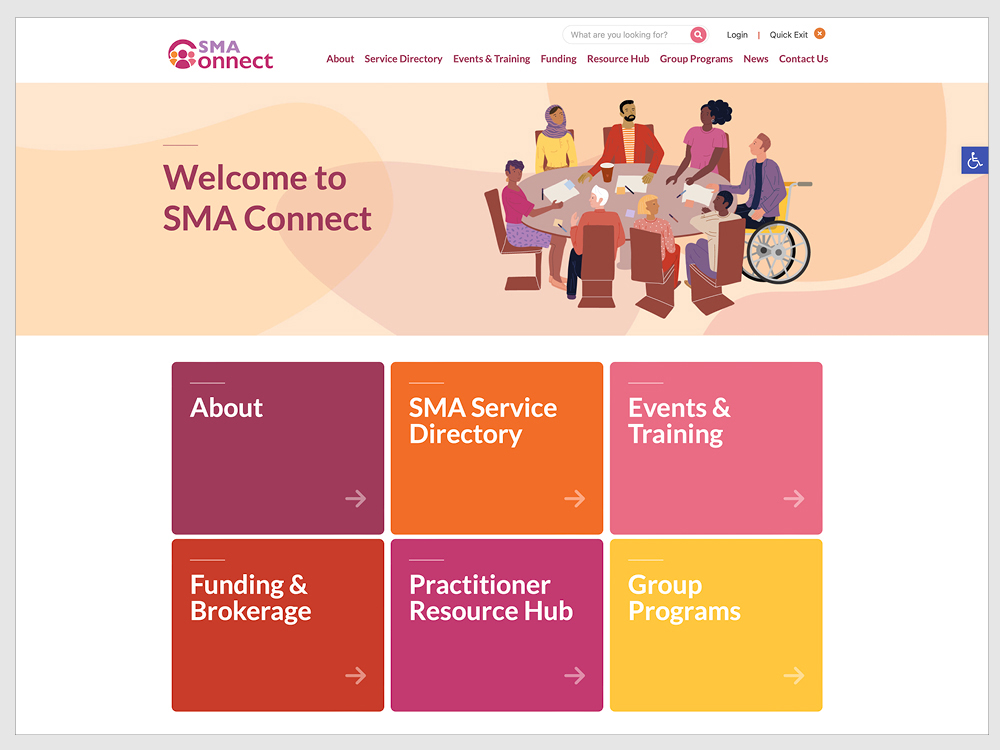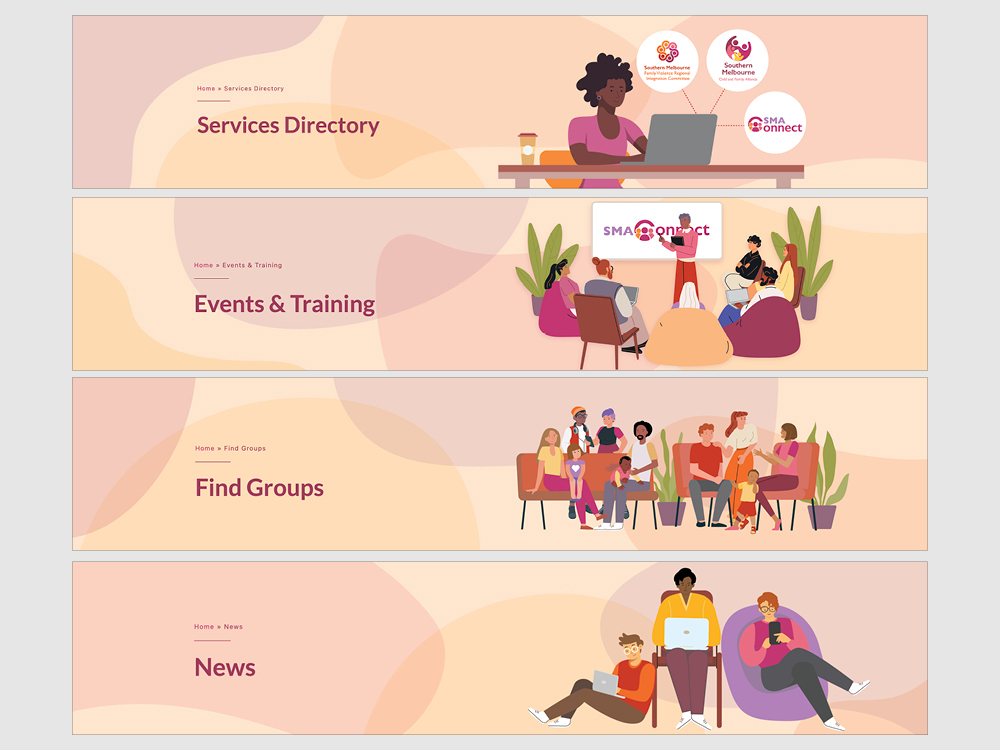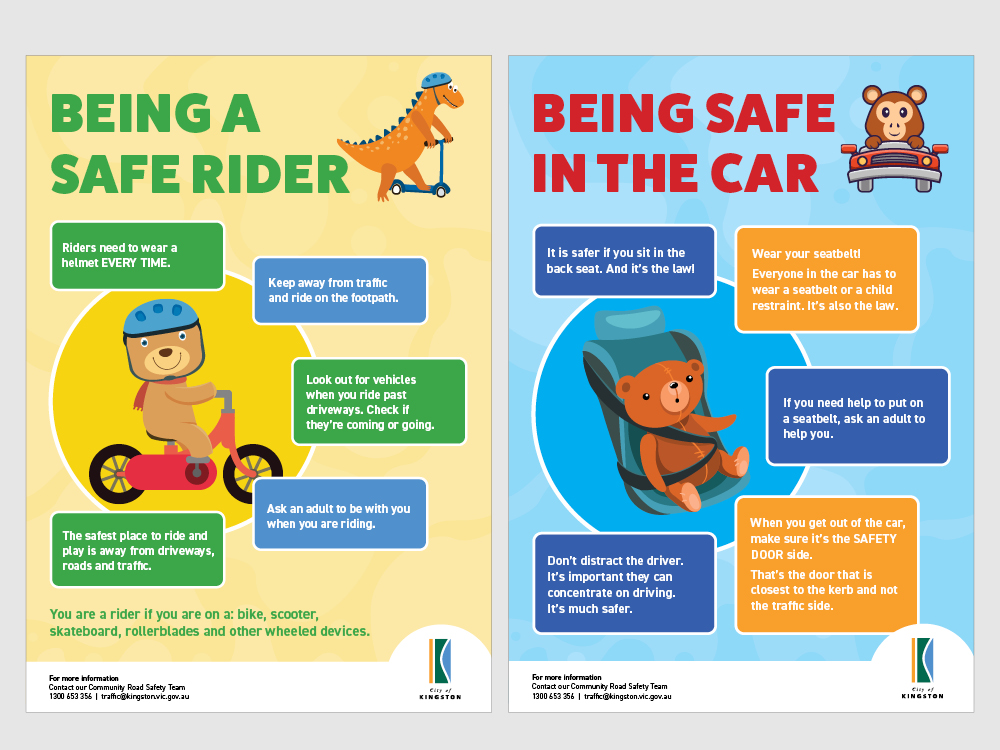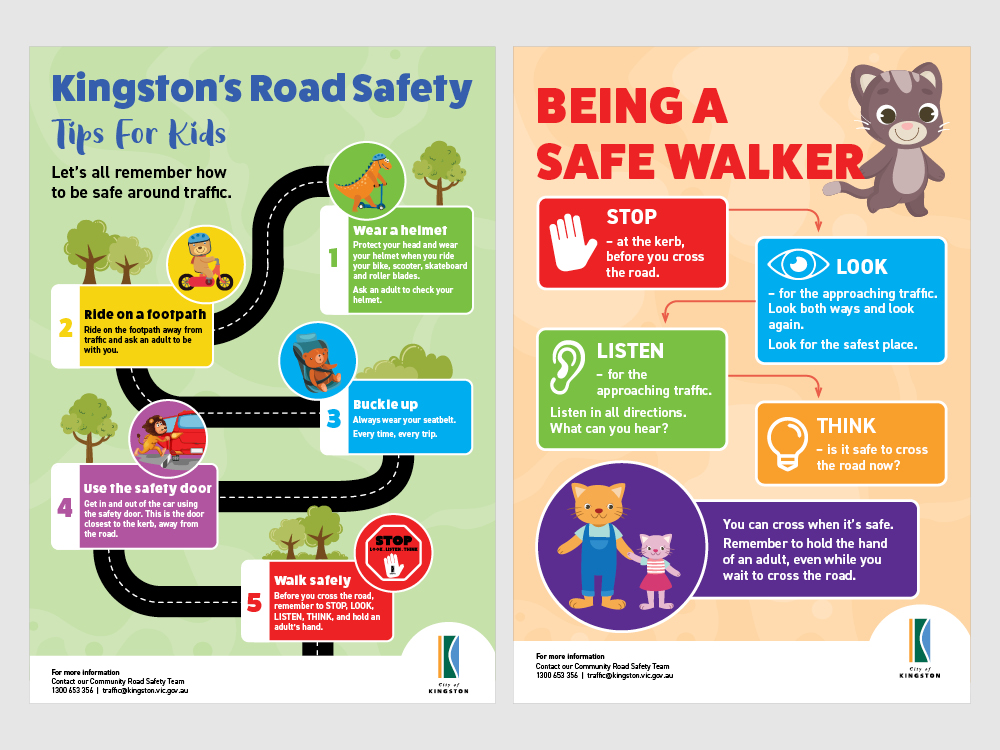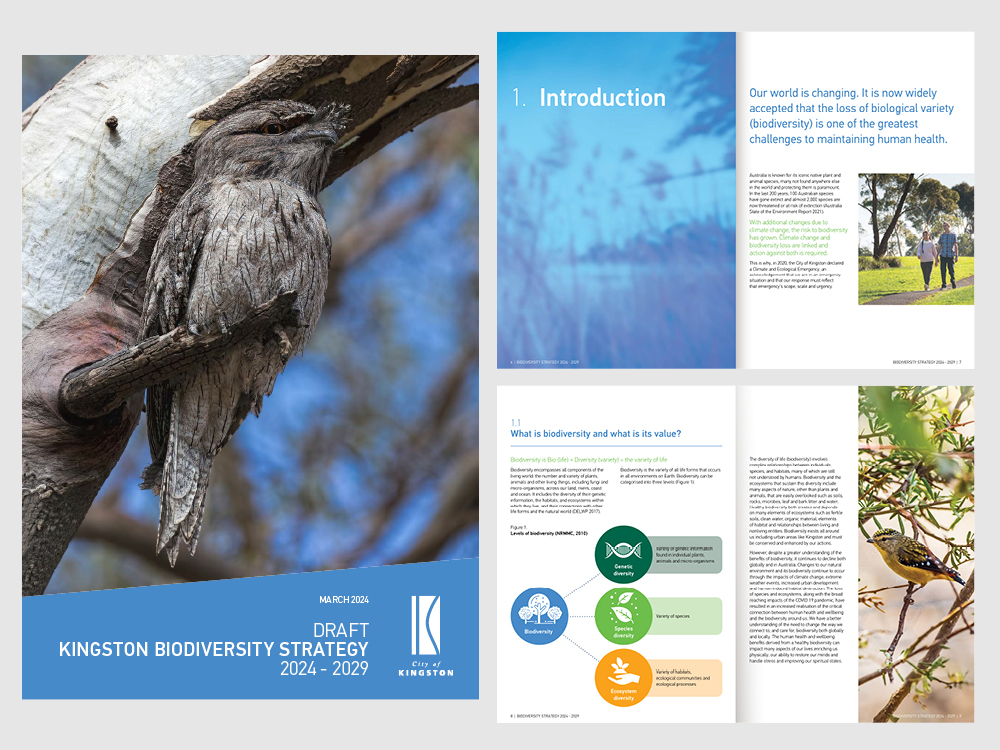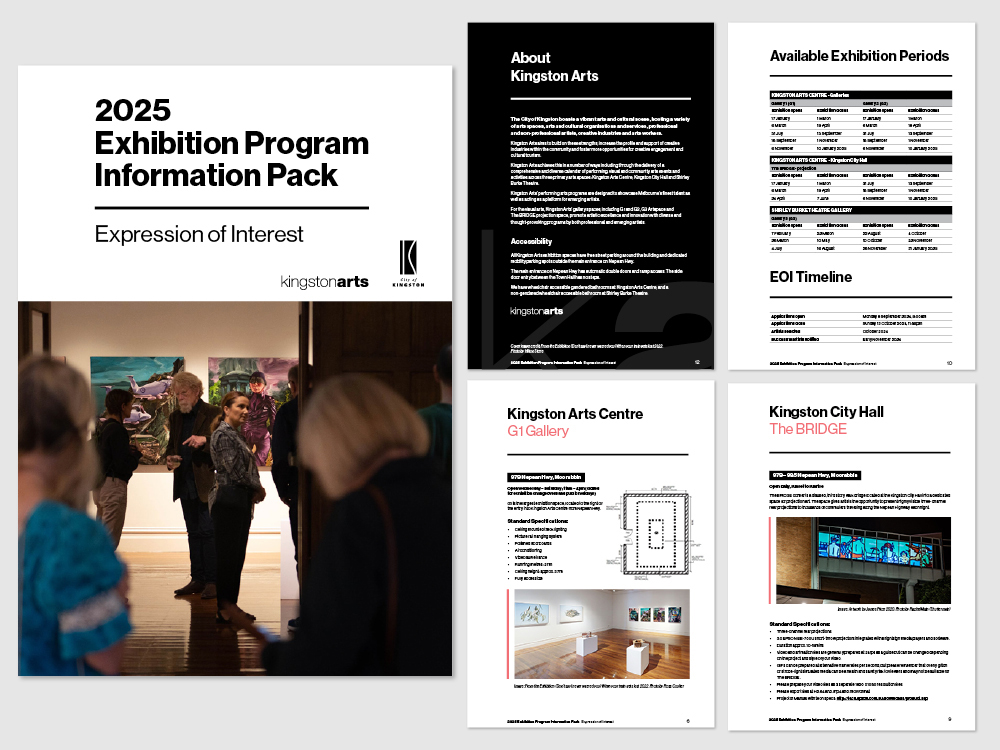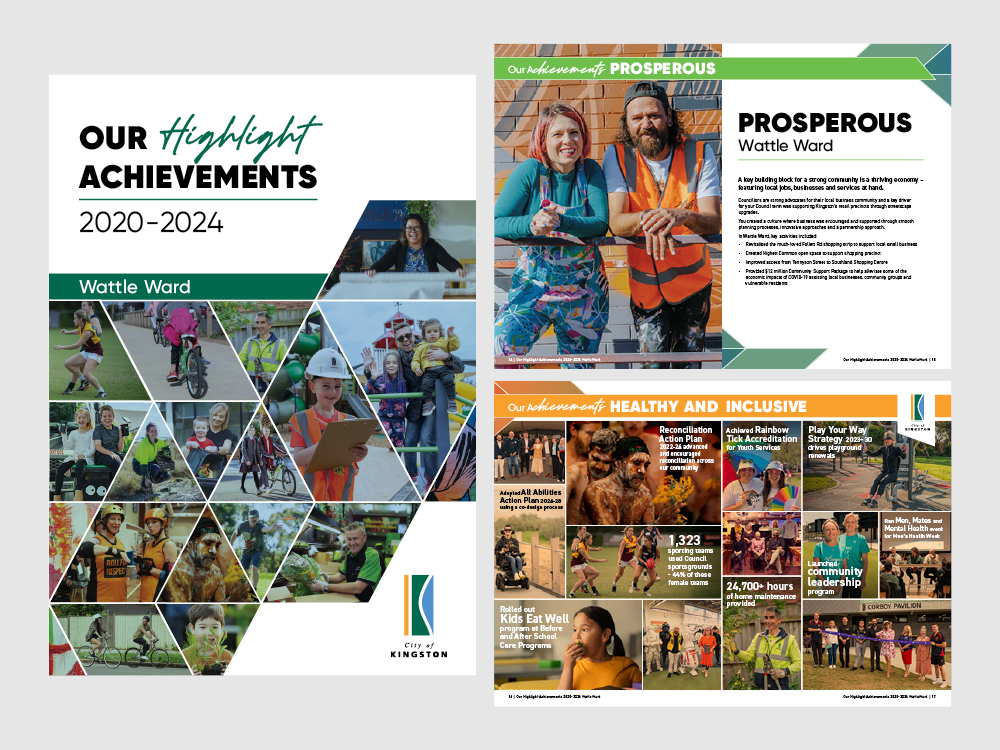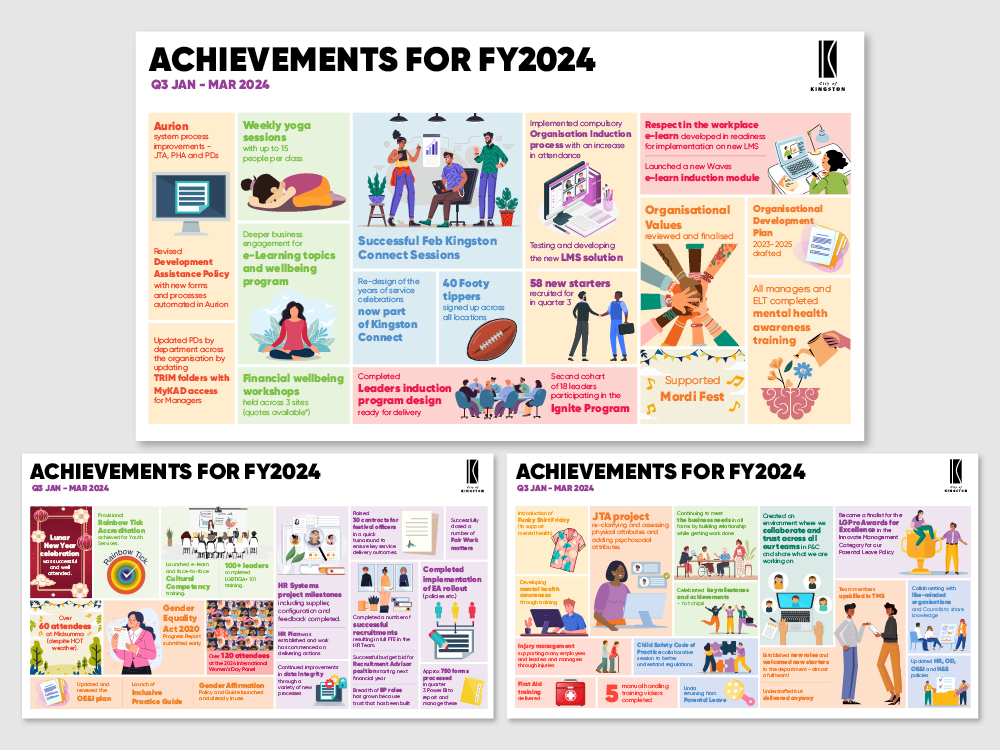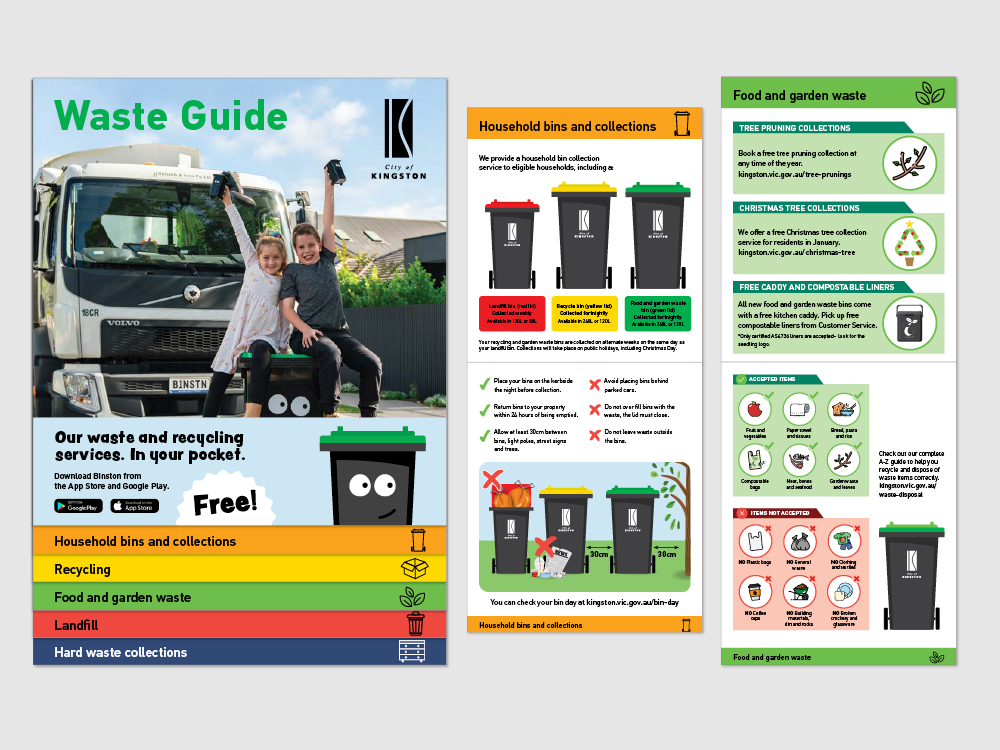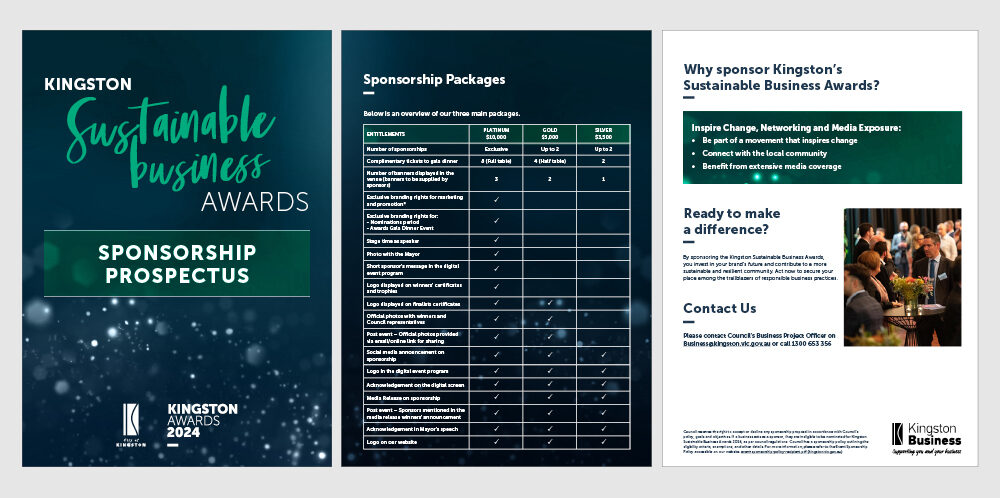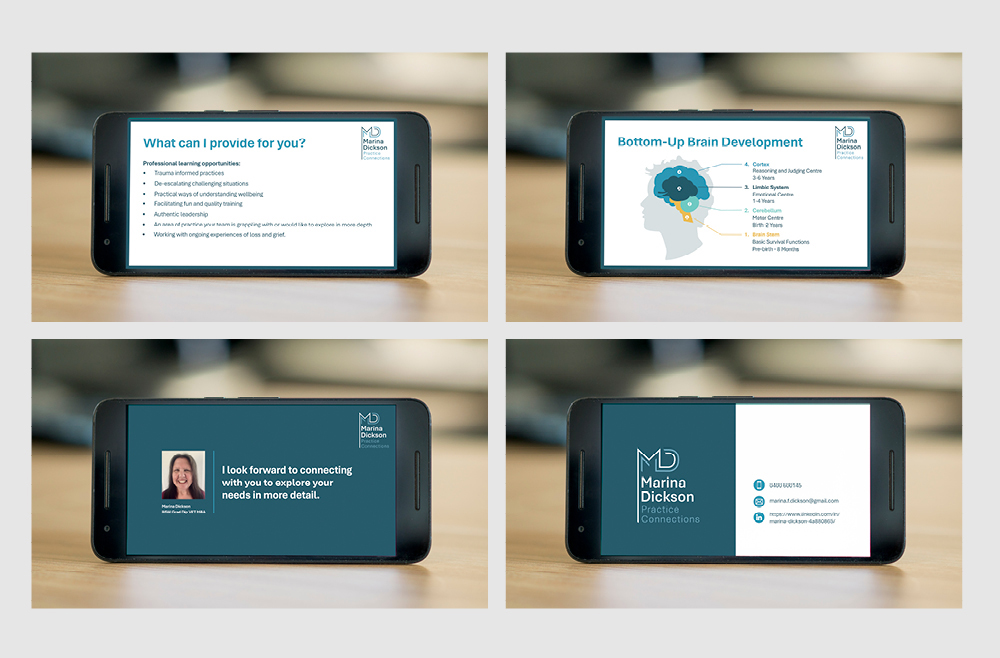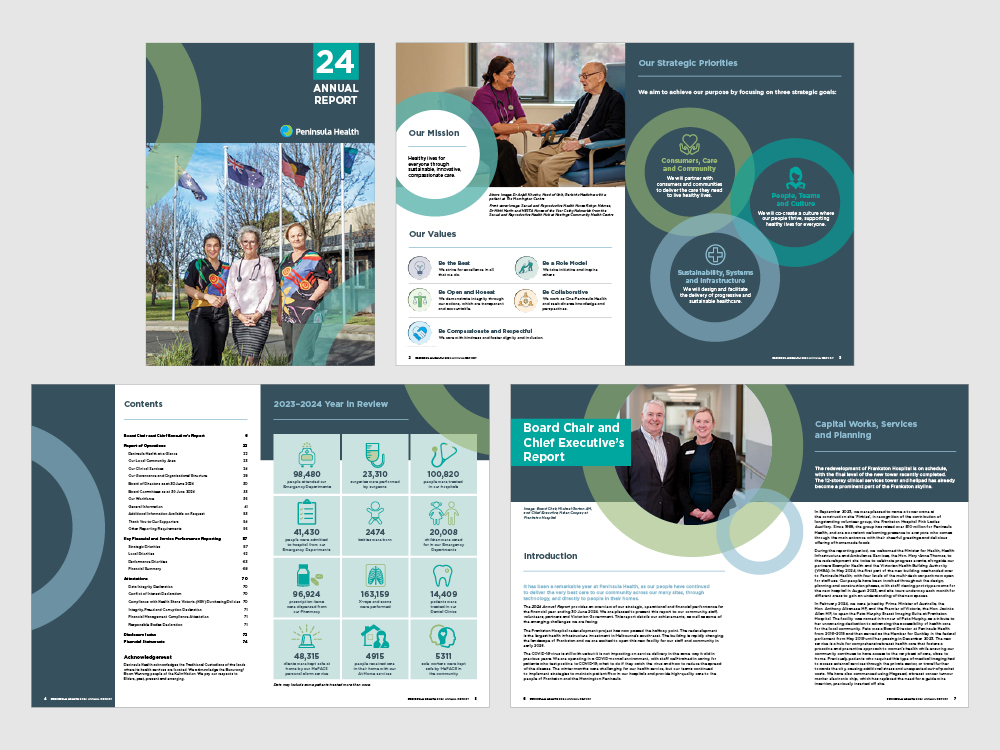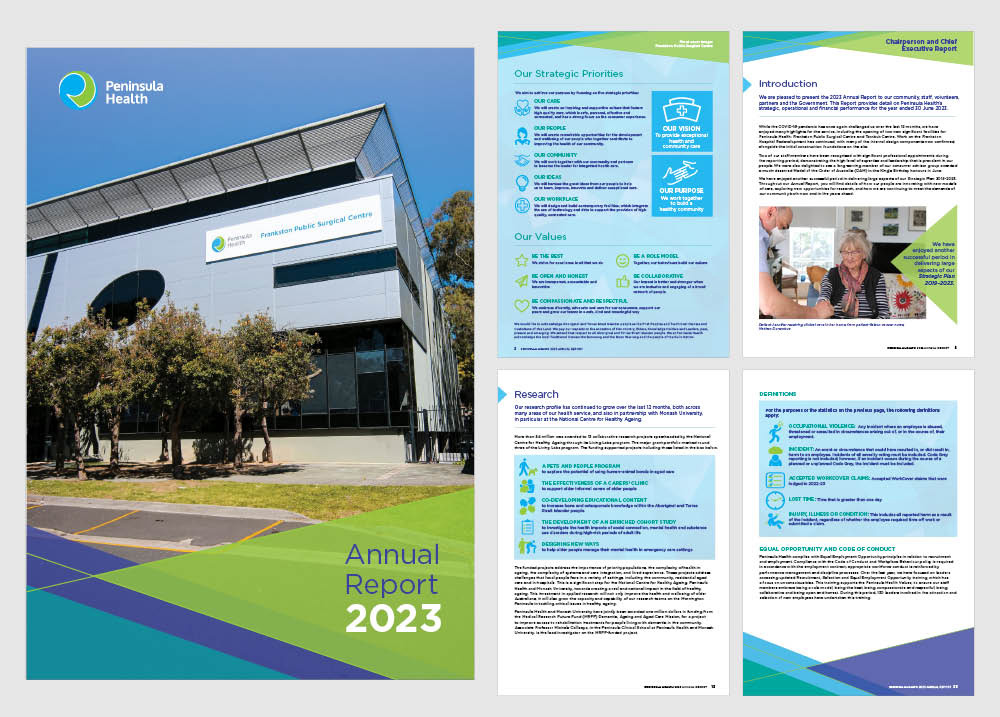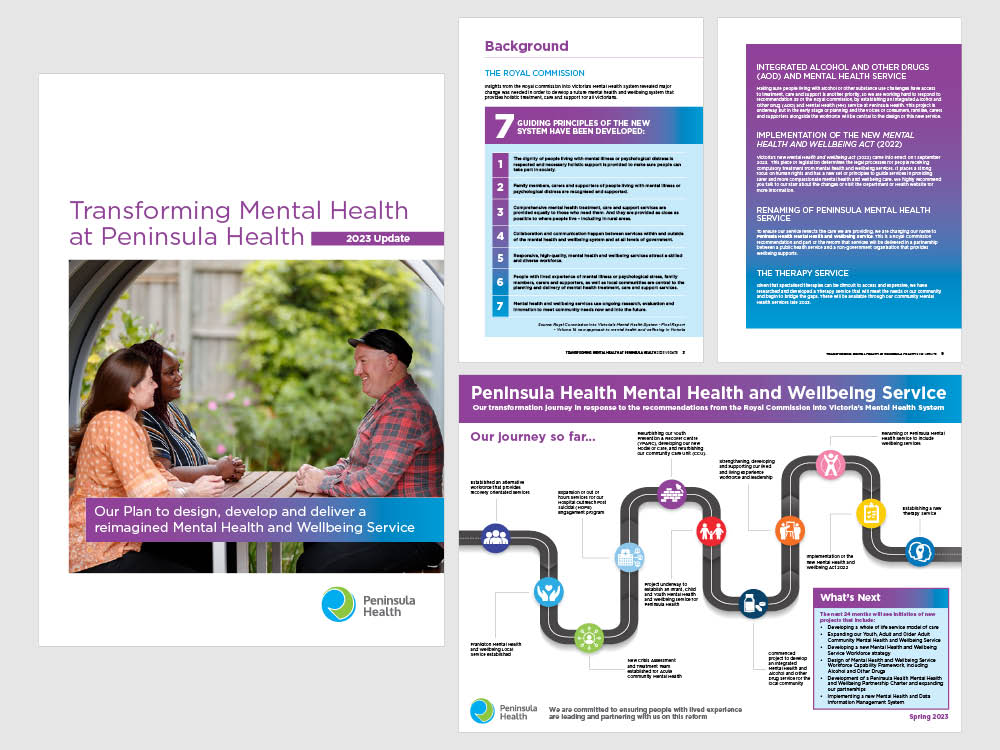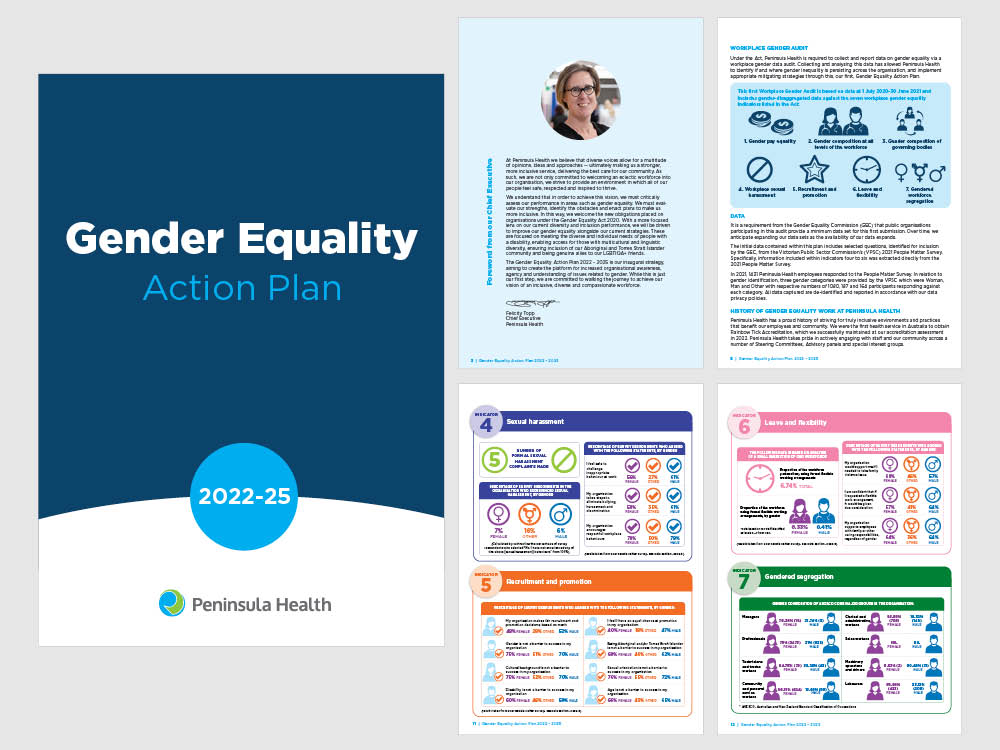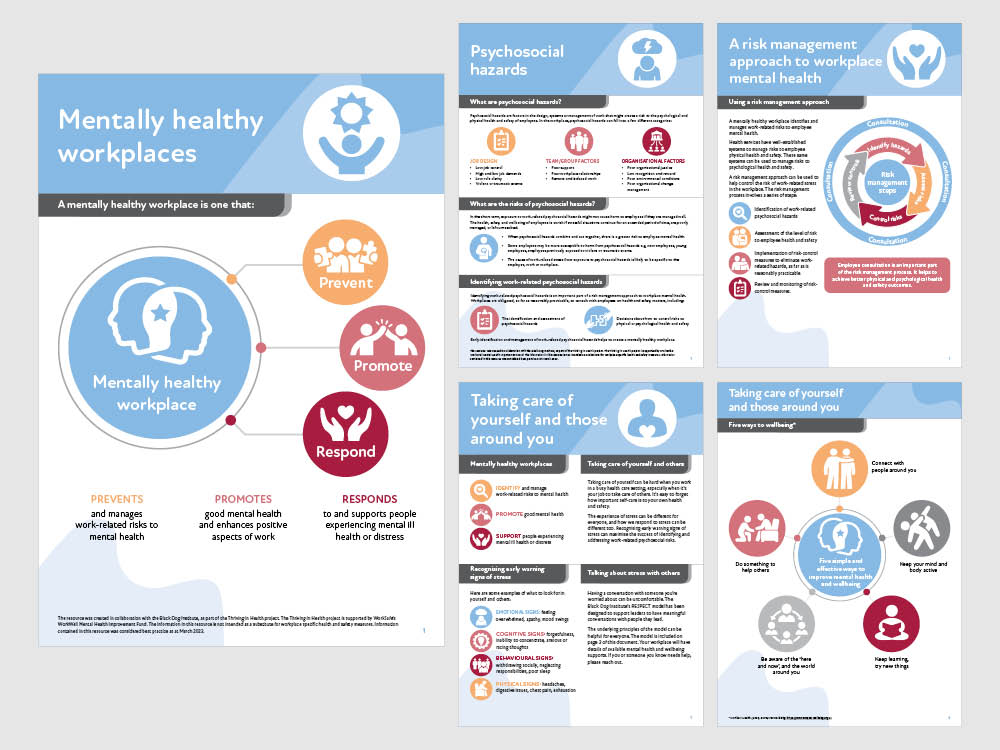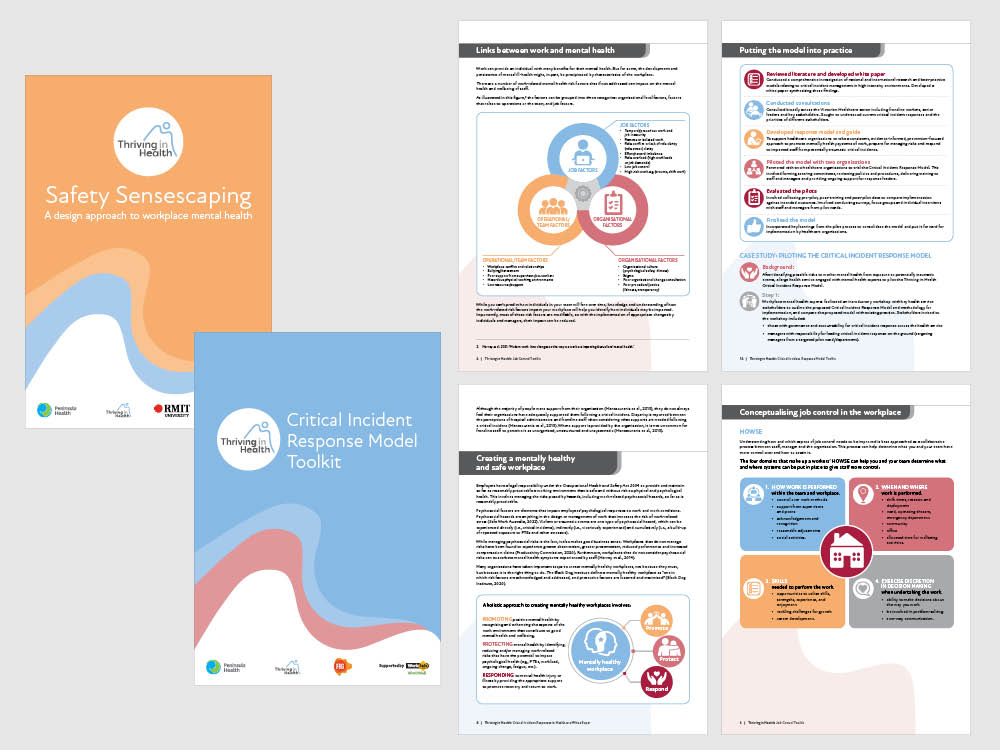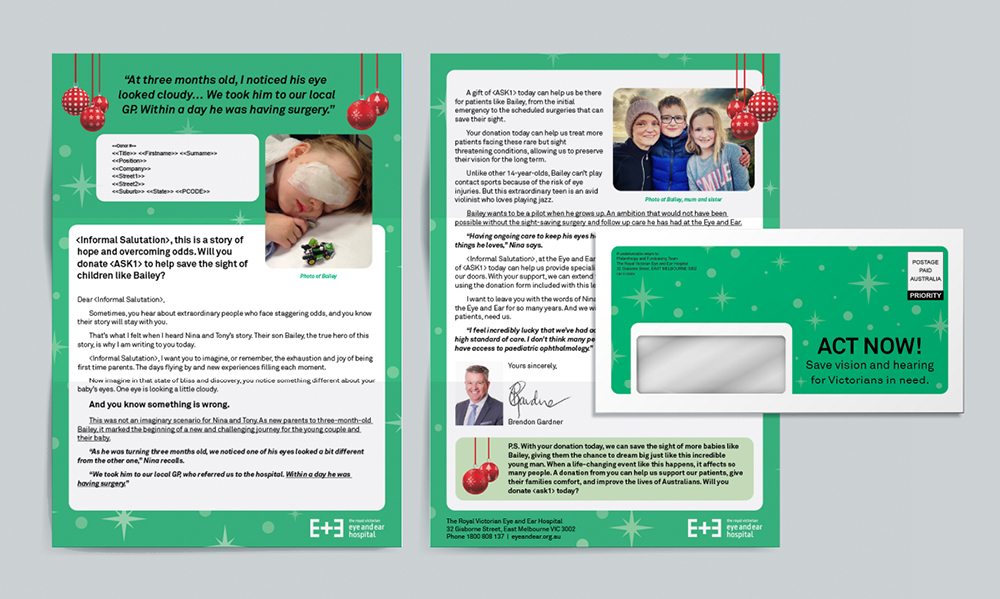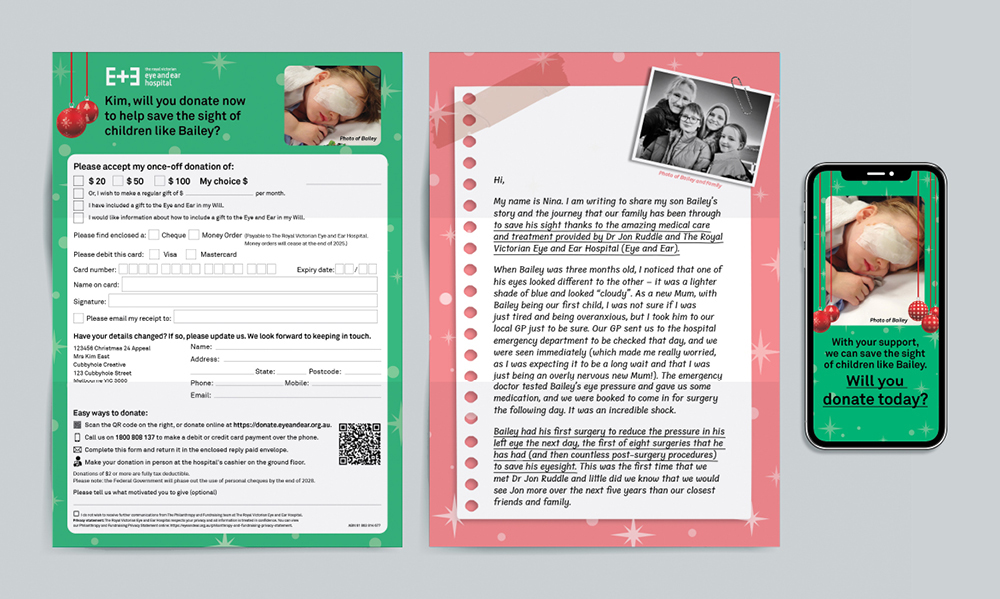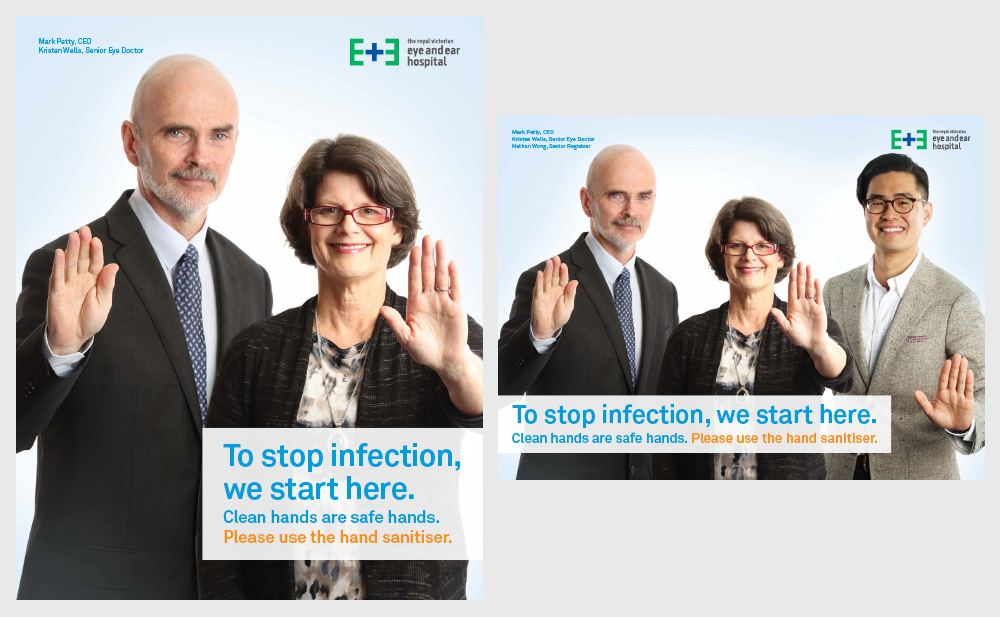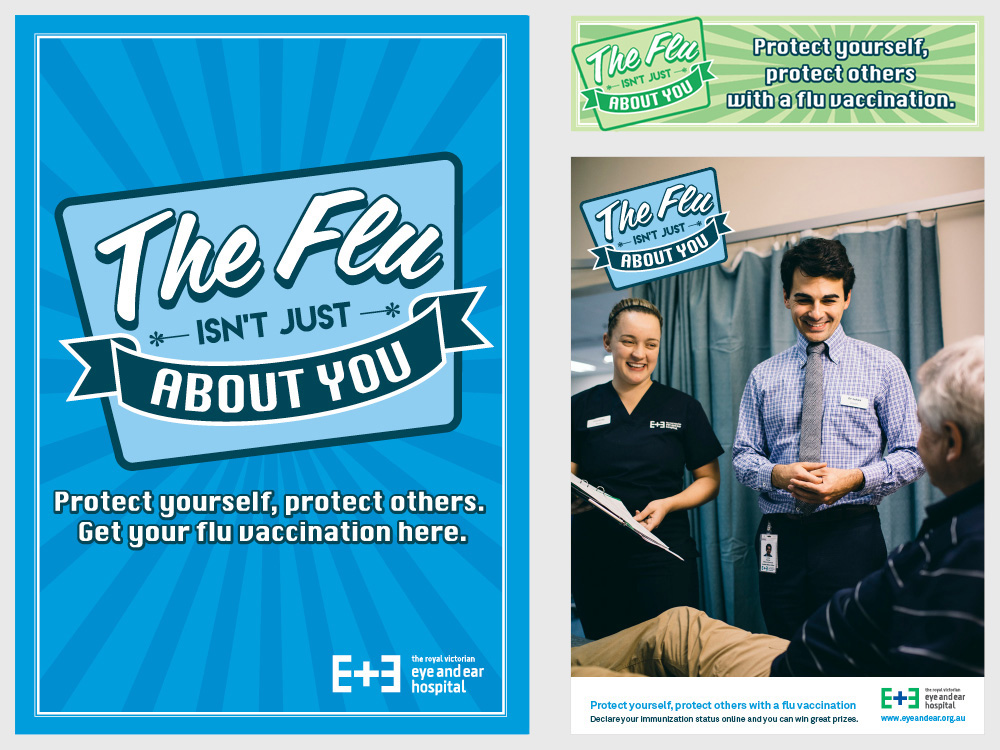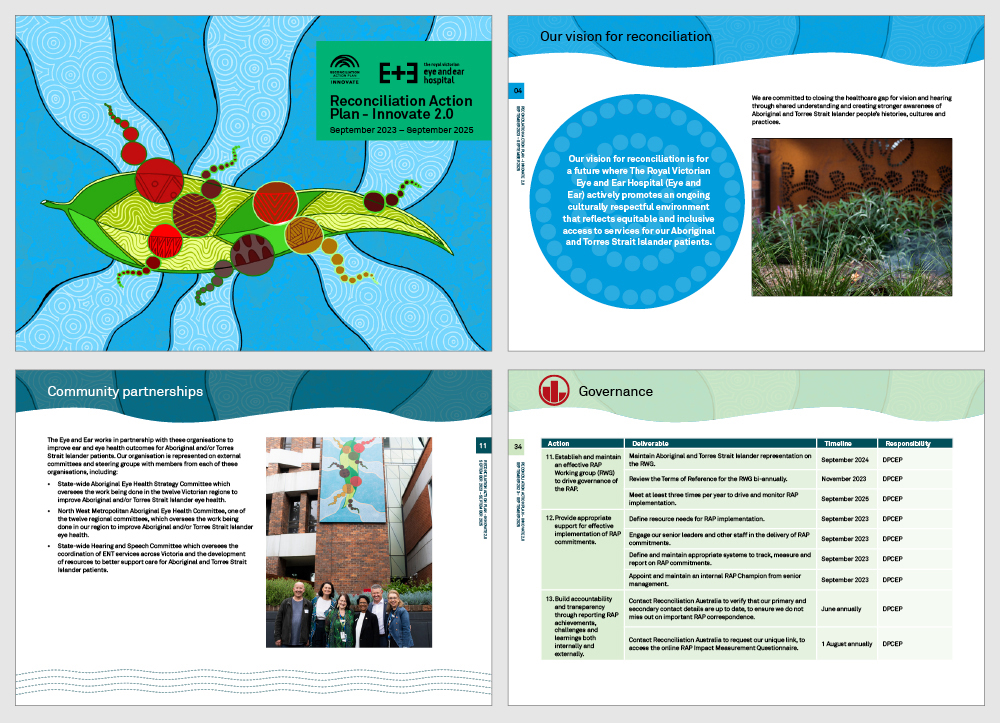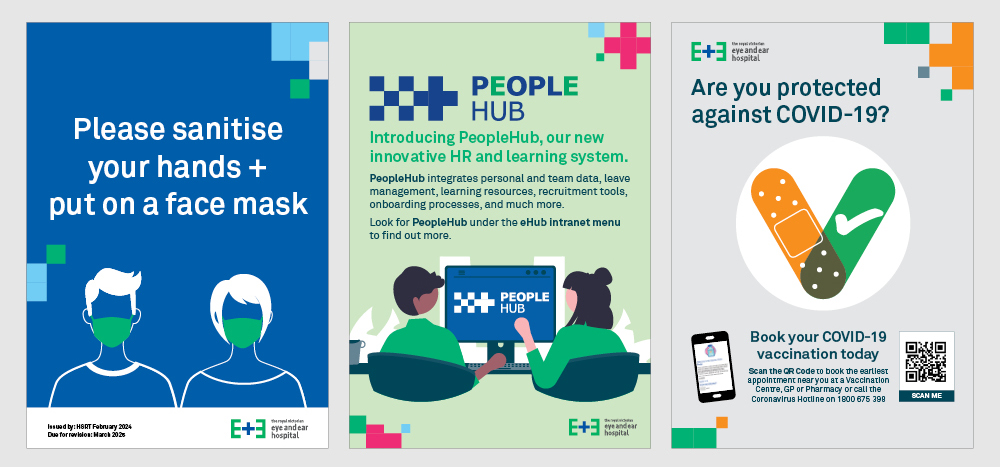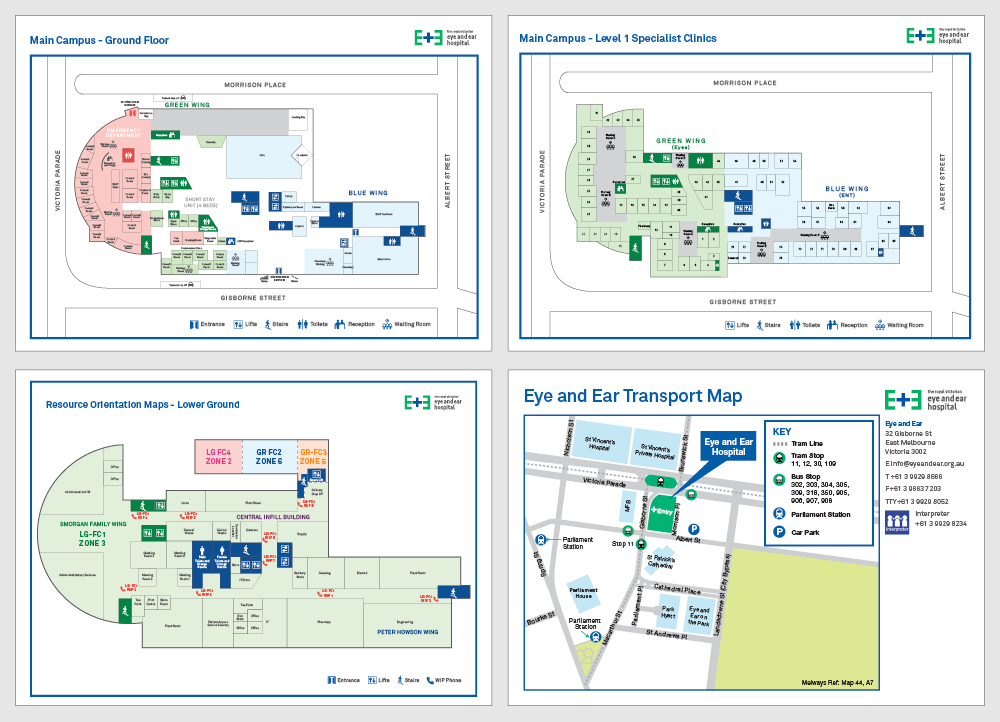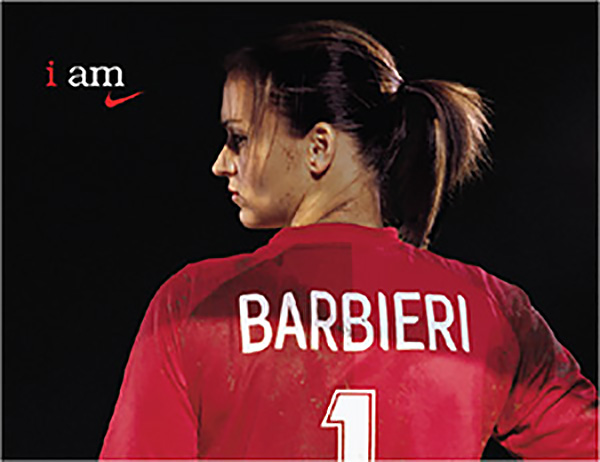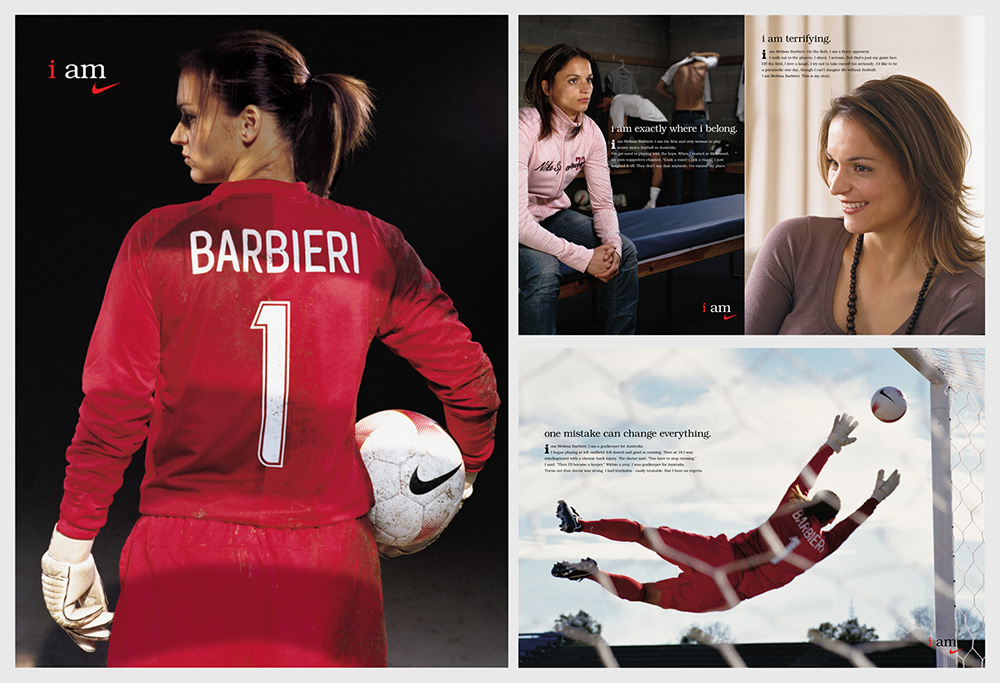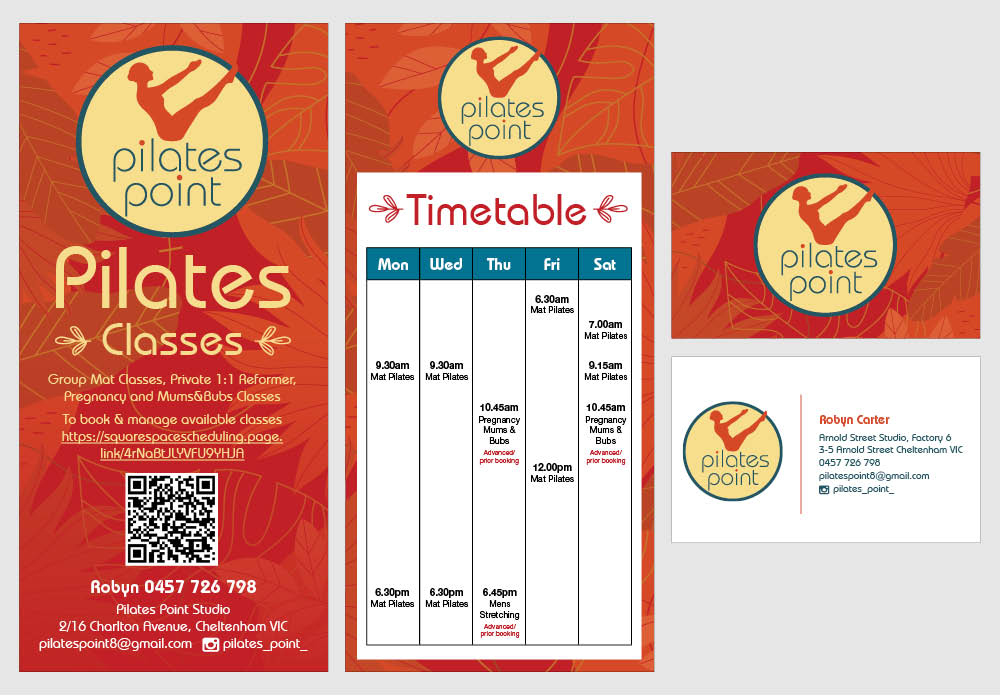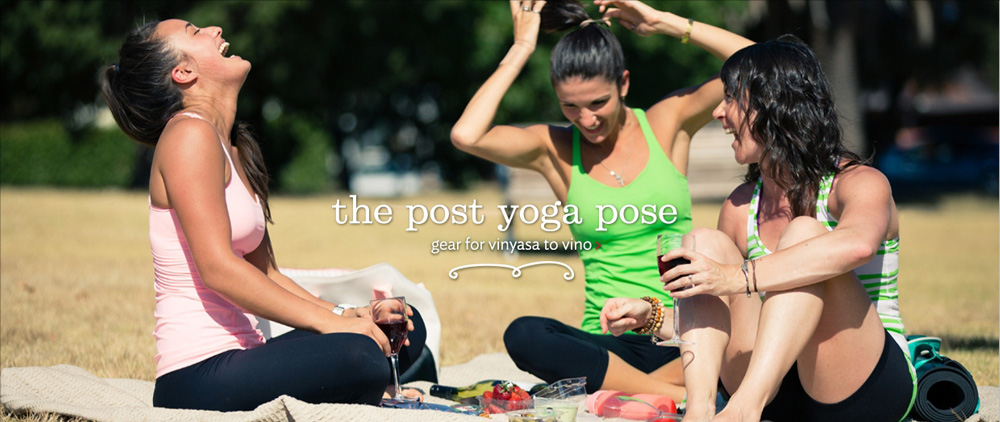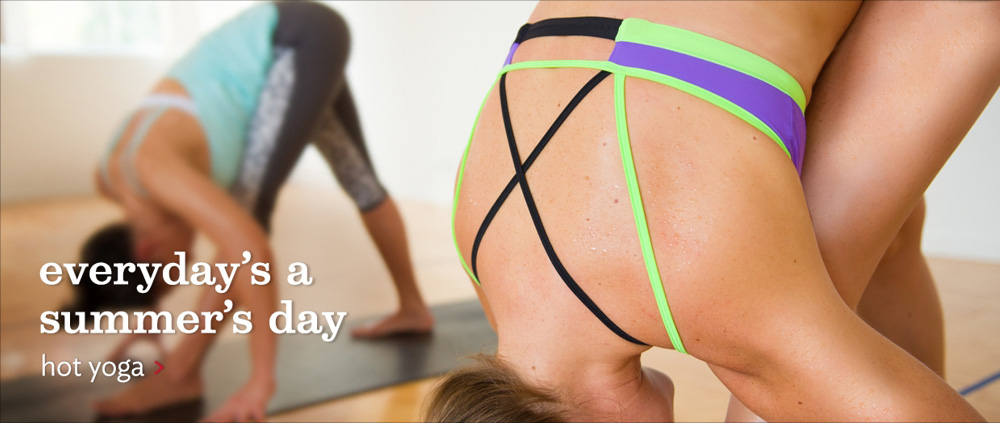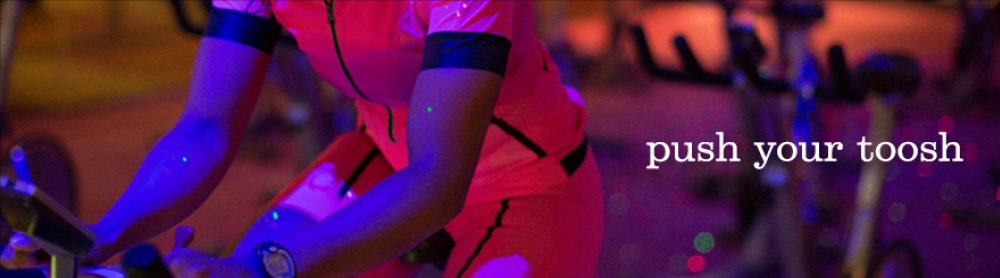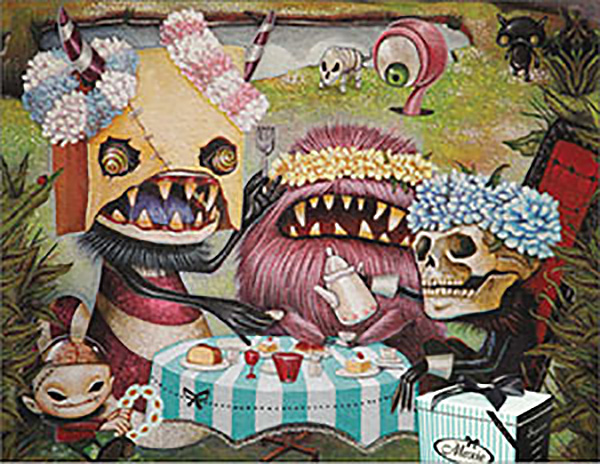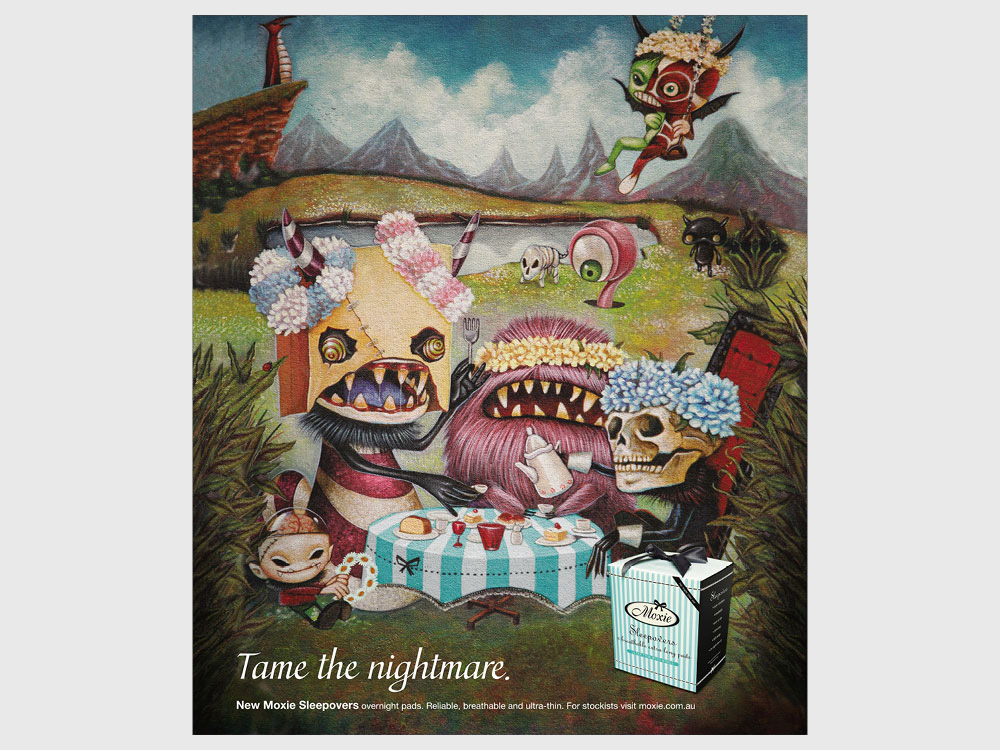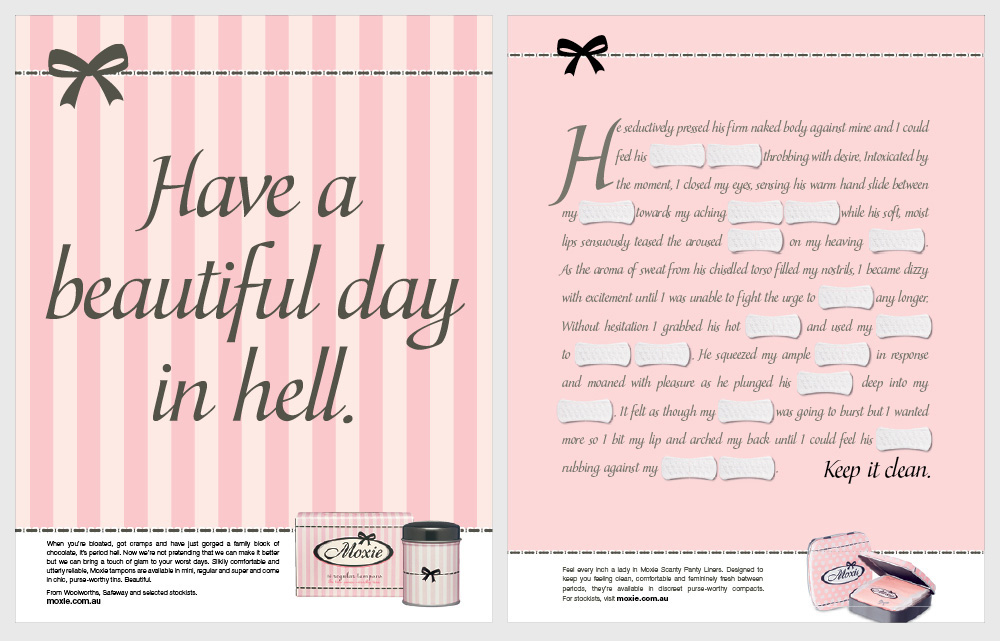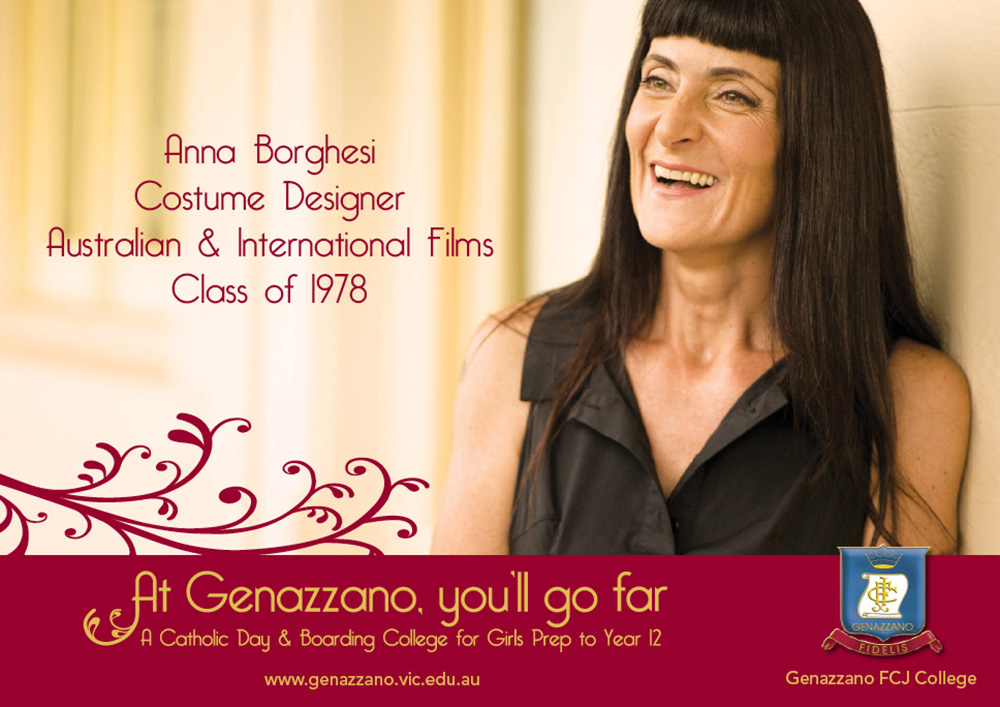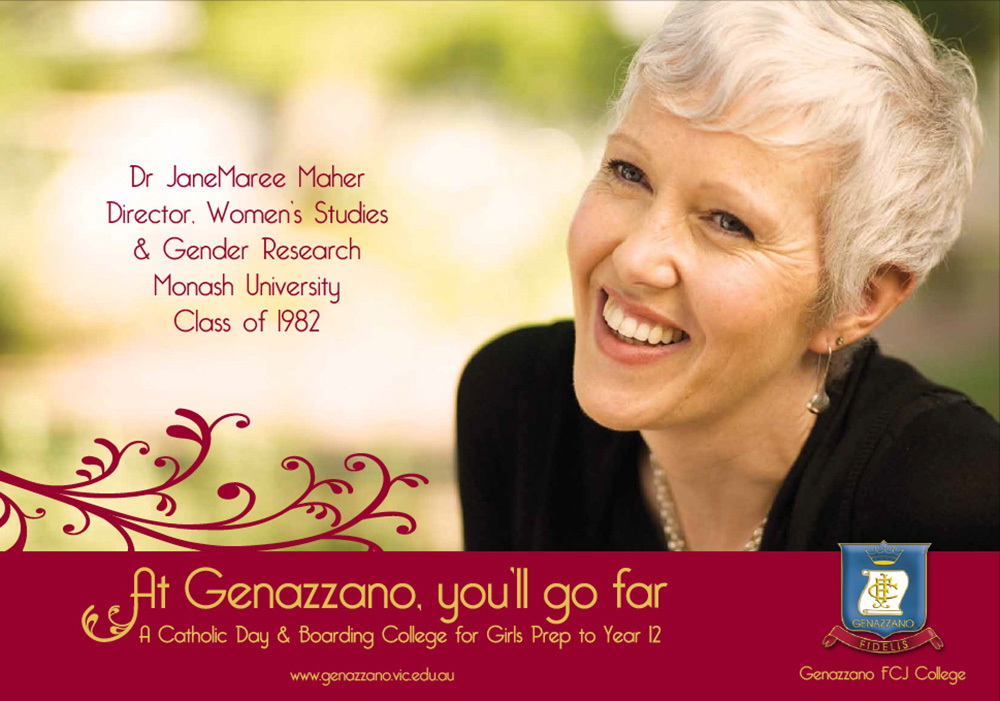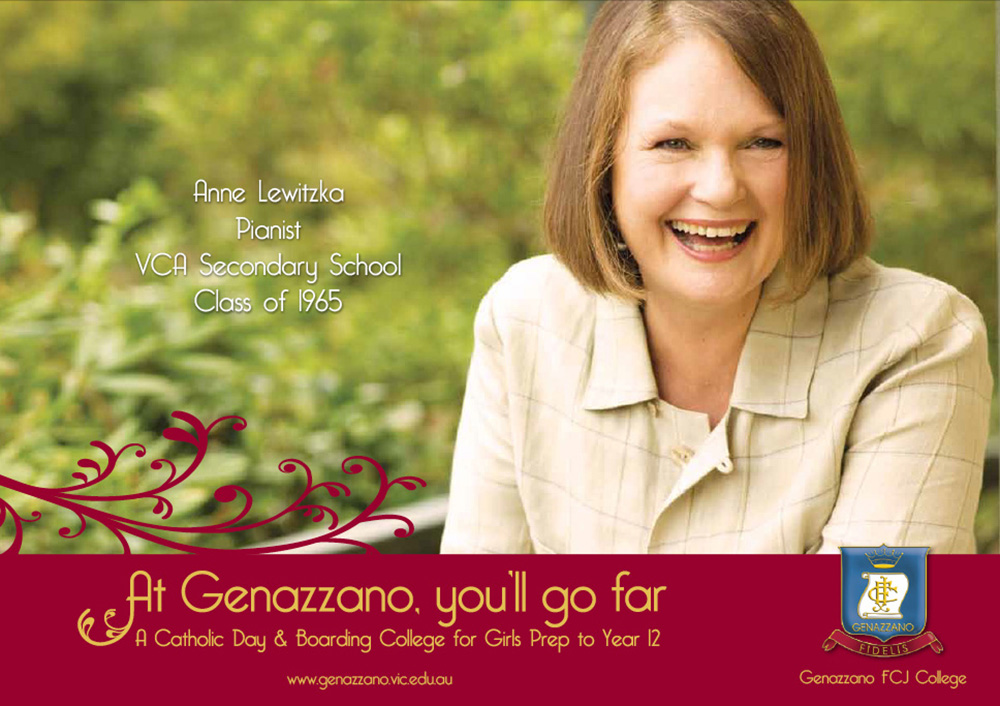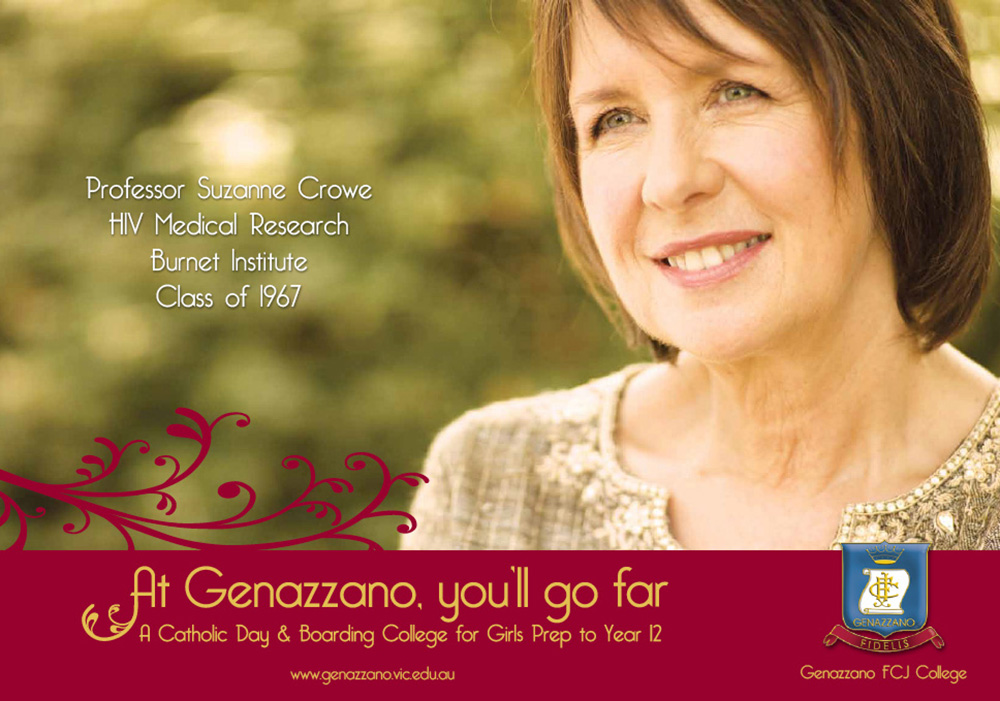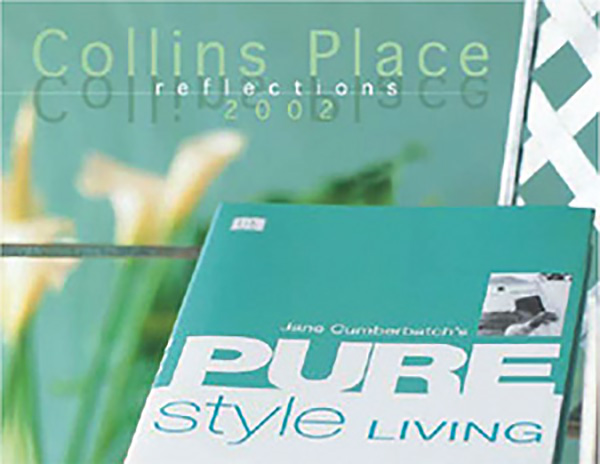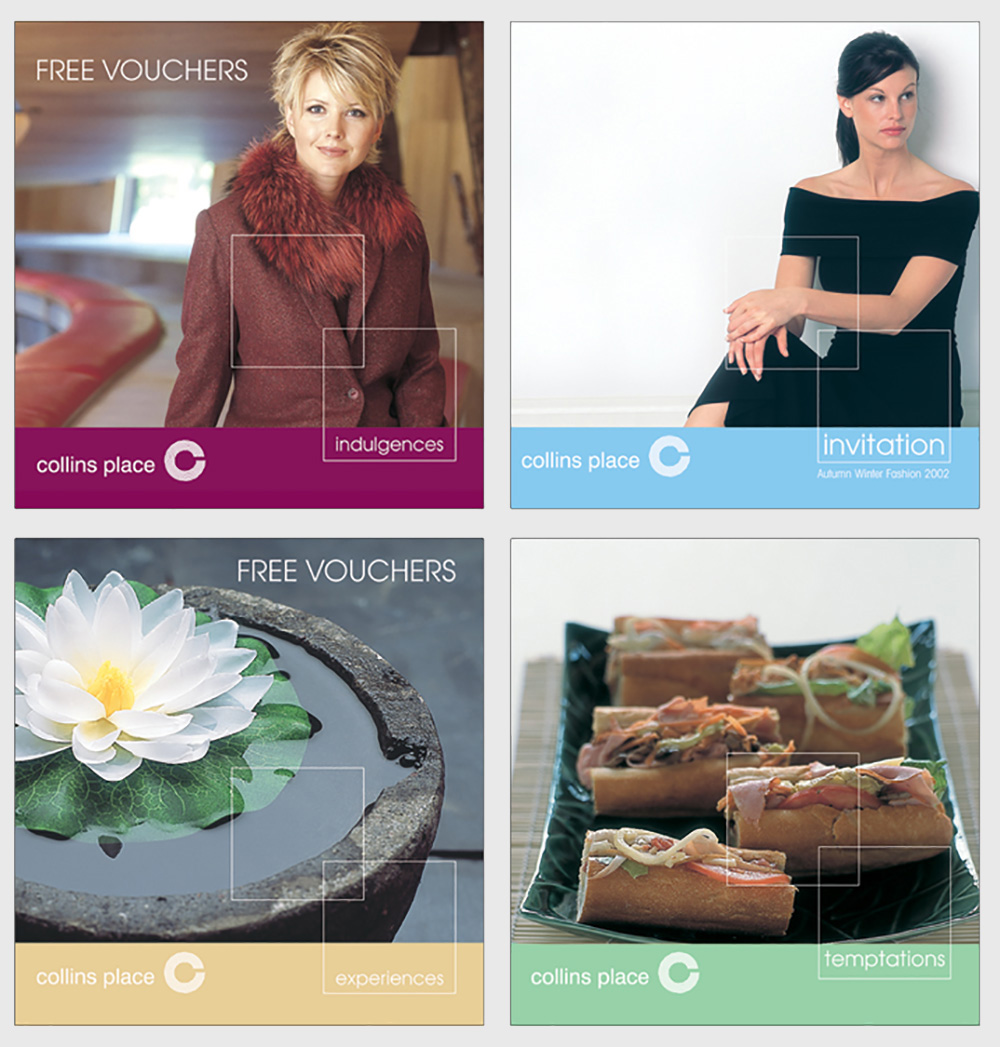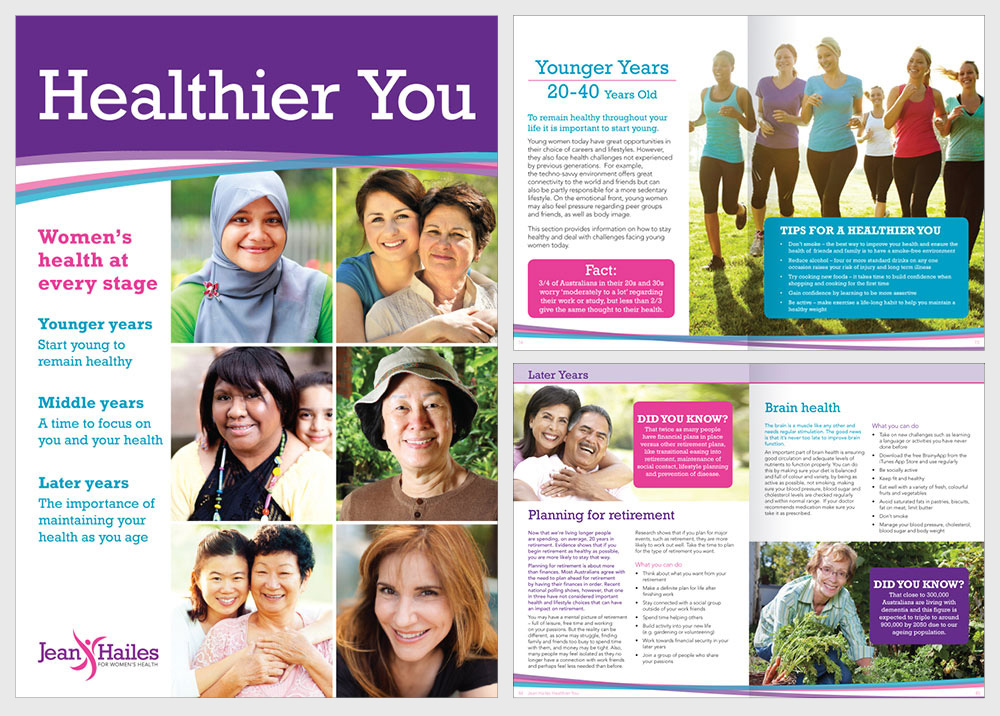I don’t think that a design brief is difficult to write. Even though some clients can find them a bit daunting. But to ensure that my clients meet their graphic design objectives, and walk away as the end of the job as happy customers, I always try to encourage then start with a well thought out design brief first.
What is a design brief and what is its purpose?
A good design brief should include a clear plan of what your organization is trying to achieve. The design brief you write for your next project, is an opportunity to define the scope of the design work required, establish the key messaging, the budget, the deliverables and the delivery deadlines. In short, by providing this information to your designer upfront, you are making sure that you and your designer are on the same page. Hopefully this will ensure that the project runs smoothly and that you receive a positive outcome for your organization.
What should be included in a design brief?
A design brief can be used for all creative projects, whether you are working on a website, logo design, branding, brochure design or any other job requiring a graphic designer. And you don’t need to be a marketing professional in write a good one. Just make sure you include all the relevant information.
Here’s what you should include in your next design brief:
-
An overview of your business.
This is especially important if you have not worked with your graphic designer before.
-
What the objectives of your design projects are.
Let your designer know what you are hoping the work will accomplish? Are there measurable goals connected with the project?
-
Who the target audience is for this particular project.
Having some clear insights into who you are talking to will help to tailor the creative to them.
-
What is the key messaging and tone?
What do you want your audience to think or feel about the messaging you are delivering? Do you want them to take any action as a result of your project? Do you have branding guidelines for the graphic designer to follow? If so, make sure you include them with the brief.
-
Any issues you are facing in relation to your project.
Are there some problems with your business or current communication material that need to be solved or addressed?
-
Information about your competitors
Depending on your project and objectives, this may or may not be relevant. But giving your designer some information into who your major competitors are and what they are up to, can be really useful.
-
Deliverables required for the project.
Give the designer a really clear idea of what needs to be delivered, to avoid confusion later. Does that online advertising campaign require 3 banner options or 5? Knowing up front helps the designer to schedule in the appropriate amount of time and quote the job appropriately.
-
Timeline and budget
When do you need the job completed by? Producing a timeline to allow for concepts, layouts, photography, illustrations, changes etc. can be useful for all parties to ensure that the project runs on time.
-
Distribution
Identify your media assets to ensure effective distribution. Is the project being printed or delivered via digital channels such as your website or social media sites? Does the designer need to organize printing for you? Provide any sizes required or associated specifications.
Conclusion
Writing a design brief does not need to be difficult or overwhelming, and the process of writing a brief can help you really clarify what it is you want to achieve. So just remember that a well thought out design brief really is just a great tool to help both you and your designer manage the creative process, and ensure that your project reaches its objective, to the right audience, on time and on budget.